
Daylight Savings Time began today and at 2 am this morning you lost one hour as your clocks (probably most of them automatically) sprang forward an hour. Now you either have one less hour of sleep or you slept in an hour late and are wondering how to make that hour back. Here are some time-saving tips we recommend implementing as soon as possible so you can get back that hour you were robbed of. With some of these time-saving strategies you may earn more than an hour back in the long run!
Disable Push notifications
Just about every app you install will ask you to enable push notifications. Don’t be so quick to hit “OK”. Remember that being notified 10 times a day that your mom played you back in Yahtzee is not going to help you stay on-task. Determine the handful of apps that are the most important to you – those that need to bring you timely information – then disable the rest.. For me personally, that is my messages, emails, calendar, and phone calls, nothing else.
On iPhones (and I’m sure they have this on Android too, right?), you can also customize each individual notification. For example on some apps I allow the badge app icon to show up, but no lock-screen notifications or sounds. This way when I have time, I can check any outstanding notifications but I don’t have them popping up and distracting me all day long. As this popup says, these push notification preferences can be configured in Settings, so if you’re noticing that you receive a lot of distracting push notifications throughout the day it may be time to review these settings.
Limit time wasted on apps & websites
The world is full of addicting websites and apps: Pinterest, Reddit, Facebook, and the list goes on. There are so many ways to waste time on the internet whether you’re on a computer or a mobile phone. If you find yourself spending hour after hour online or on a specific service, consider setting an alarm on your phone or device to help keep you on a time budget. It only takes a few seconds to set an alarm or timer on your phone and just that bit of a reminder can help you turn off your computer or put away your phone to re-enter the real world.
Also, remember that phone usage right before bed can contribute to trouble falling asleep and insomnia, so don’t stare at your phone for an hour then expect to get much sleep.
Setup a shared calendar
This one takes a bit of an investment in time in order to be rewarded later. Ever showed up at the wrong location or an hour early for an event? Avoid this time-wasting mistake by setting up a calendar for your family. Share the calendar with each family member and make sure that everyone is committing to adding their events. Without everyone’s commitment this won’t truly work. When used properly this calendar can help everyone stay on the same page and can also encourage everyone to manage their schedules properly.
To make things easy, both Google and Apple have developed ways to share calendars with your family and/or friends. Google Calendar and iCloud Calendar feature both offer ways to invite others to view and add events of their own. In both cases each person subscribed to the calendar receives an alert when another user adds an event, that way items are not added without your knowledge.
Improve your efficiency while on a computer
There are a few ways to speed up your computer usage, some are free while others are
- Learn keyboard shortcuts and setup custom shortcuts/hotkeys – see Mac keyboard shortcuts here and Windows keyboard shortcuts here
- Setup a password saving program such as LastPass or 1Password – this can save you loads of time when you normally would refer to a document or require password resets often
- If you are constantly finding yourself typing the same things over and over again, consider installing a text expansion program such as Texter or PhraseExpress (for Windows). On a Mac, you actually do not have to install a program for this, the built-in settings can allow you to setup a text expansion trigger- click here for instructions
Hopefully by implementing some or all of these tips you can free up some time to focus on other things you’ve been meaning to get to or a hobby you have been saying you wanted to try out. Good luck and let us know what works or doesn’t work for you in the comments!
Need Specific Help?
Interested in a specific topic? Review the topics below to get the info, news, and tips you need!






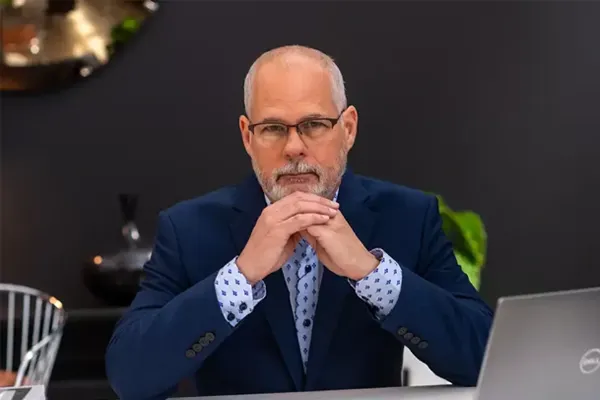
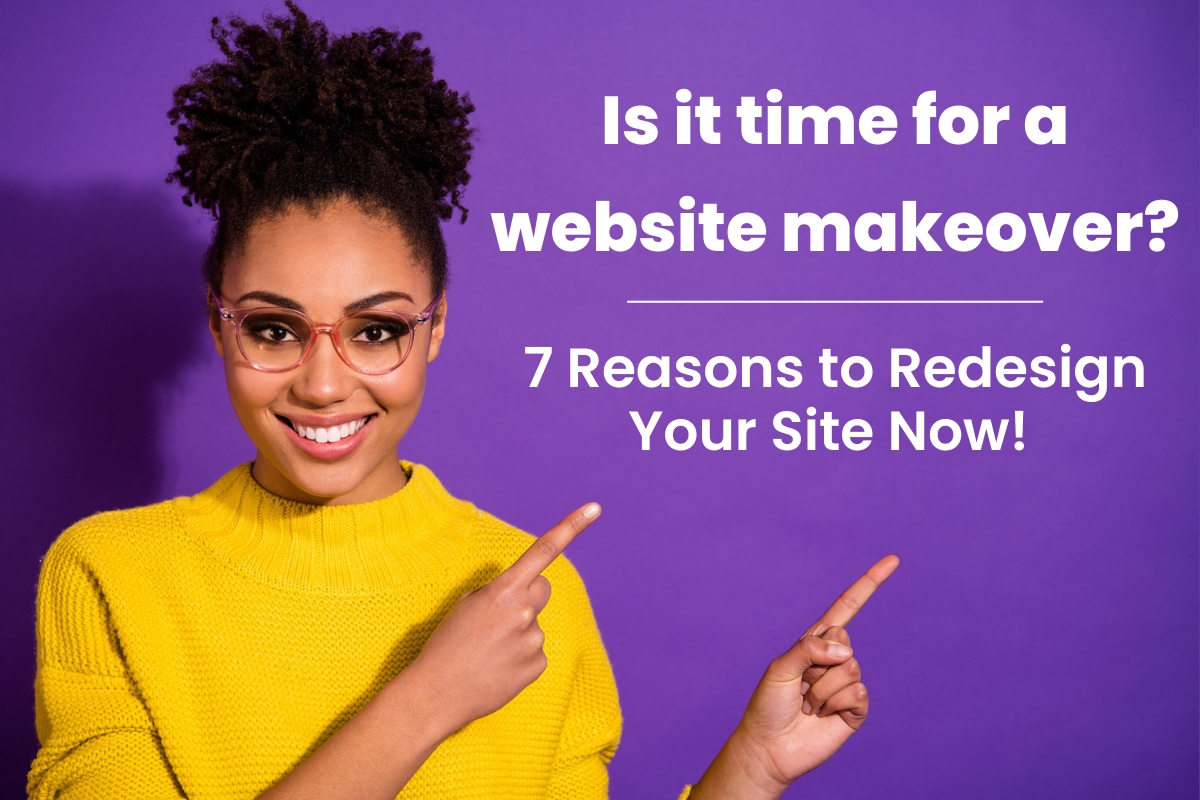












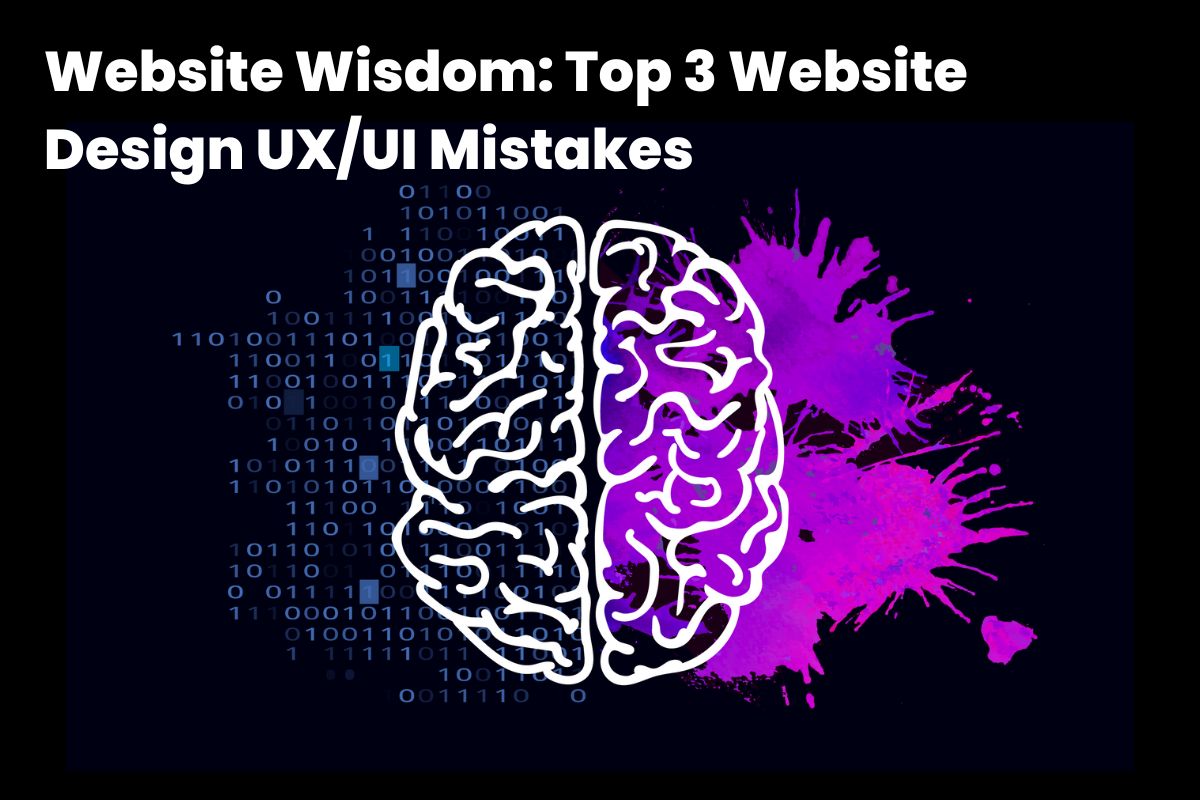






























![HubSpot Partner Day 2019 [Recap] 52 ADC partner day 1200x630 1](https://www.atomicdc.com/wp-content/uploads/2019/09/ADC-partner-day-1200x630-1.jpg)



![30 Awesome HubSpot Tools That Won’t Cost You a Dime [Free Inbound Marketing Tools] 56 30 hubspot tools that won't cost you a dime](https://www.atomicdc.com/wp-content/uploads/2019/06/ADC-30-hubspot-tools.jpg)








































































