
A little birdy may have told you that your business needs to be on Twitter. For businesses small and large, Twitter can be a valuable asset as a way to communicate with your customers and also interact with the community to increase your brand awareness.
Twitter can be a valuable tool to help strengthen your brand awareness but to be truly effective on Twitter, you’ll need to put in a bit of elbow greese. If you’re looking for advice on how to get started with Twitter or you’re not currently reaching your goals when it comes to Twitter, check out these tips to help guide your business presence and interactions on Twitter.
For starters, if you’re not familiar with Twitter here’s a “quick” rundown
Twitter is a micro-blogging platform that limits “Tweets” (posts) to 140 characters. These characters may be a combination of text, links, emoticons, and pictures/video (either native or linked content). Twitter allows users to have a private or public account where their tweets can be seen by everyone or by only their approved friends. On Twitter, users can “Follow” each other in order to see Tweets from the other user on their feed. If a profile is set to private, when a user clicks on “Follow”, this will send the other user a request. Users can “Mention” any Twitter user by including their “Twitter Handle” or username in the post. For example, our Twitter Handle is @AtomicDC, so anytime a user includes this text in their Tweet, we will be notified.
A common part of a Tweet is a “Hashtag” which uses the pound symbol (#) directly followed by (no spaces) a word or phrase. Depending on what you’re interested in, hashtags may promote events, people, movies, games, or other popular topics in pop culture or the world. Trending hashtags are shown on the bottom left of your home page on Twitter.
When a user wishes to engage with a Tweet on their feed, the user has the option to “Reply” “Retweet” or “Favorite” the Tweet. Replying to a tweet is just as it sounds, if you have something to add to the conversation, hit reply and send them a response. If you choose to Retweet something, this post will be shared to your wall, and you will have the option to add a comment to the Tweet that will show up just above the share, or you can strictly Retweet it to pass it along to your followers as-is. Favoriting a Tweet is a way of showing approval or acknowledging a Tweet. All of your favorited Tweets will show up on your Twitter profile under the tab “Favorites”, so keep in mind other users can see what you have Favorited, though it’s not super accessible.
Twitter also allows for users to “DM” (Direct Message) each other, and those messages allow up to 10,000 characters. However these messages are strictly private and only between the users included in the conversation.
Ok, so arguably that summary of Twitter was nowhere near “quick” but you get the point. This “simple” platform is more than meets the eye, and there’s even more than we could no way include in one, single blog post. If you’re truly a beginner to Twitter and need more guidance to get started, check out this beginner’s guide to Twitter by Moz.
Be Visual; Be Engaging
Favorites are great, Retweets are better, and Click-throughs are the holy grail of Twitter, especially if you’re selling something. Favorites show that your audience is listening and somewhat engaged, and Retweets spread your message and get more eyes on your brand. But if that’s all you’re getting, it’s time to switch up your game and test out some visuals!
You don’t necessarily need to spend large amounts of time or money on producing videos and photos to share on Twitter (or any other Social Media site for that matter). What matters most is that your videos or photos portray content that reflects your brand properly, you relate to your customers or audience through the visual, and that a call to action entices users to engage.
Often times we’re overly concerned with creating the perfect image or the perfect video. Nobody wants to see that on social media! It will scream “ADVERTISEMENT!!” to a user in about 2 seconds, and they’ll quickly scroll past. To properly reach your audience, you have to approach your audience as a friend or colleague and relate to them.
Use Hashags Strategically
Hashtag Do’s:
It's #FabricFriday today on the #DwDBlog @R_AllenDesign https://t.co/O6VOhFyEuD pic.twitter.com/LYAAw5VeMP
— Dwell with Dignity (@DwellwthDignity) August 7, 2015
Dwell With Dignity is a local non-profit that assists families in escaping poverty and homelessness through design. This Tweet demonstrates two of their homegrown hastags. The #FabricFriday hashtag is a fairly active hashtag that other users are including in their Tweets, while #DwDBlog is specific to the organization. Dwell with Dignity is an Atomic Design & Consulting client.
- Do research any hashtag before using it in a Tweet.
- Do evaluate how often the hashtag you use is being used by others. If the hashtag is VERY active or VERY inactive that’s a recipe for a useless hashtag. Either your Tweet will be lost in a sea of other Tweets, or your added hashtag will be of no benefit to your Tweet, find another one.
- Do pay attention to capitalization even though hashtags are not case-sensitive. For example, if I is capitalized it can look like a lowercase L in a Tweet.
- Do have fun with hashtags, create your own and use it regularly so your followers grow to expect it and perhaps utilize it in their own Tweets.
Hashtag Dont’s:
Next tweet will be from London 🇬🇧✌️#CowboysUK pic.twitter.com/katJYXLA86
— Dallas Cowboys (@dallascowboys) November 4, 2014
This hashtag may seem fine at first glance, however Cowboys haters turned out in droves when they realized the accidental message hidden in this hashtag. Always make sure to play around with capitalization, the visual similarities between capital “I”s and lowercase “l”s, as well as spacing (or rather lack thereof) in a hashtag to avoid an “oops” moment like this one!
- Don’t just hop on a trending hashtag that has nothing to do with your brand.
- Don’t use a silly hashtag like #WhatAreYouDoingForDinner that nobody is following online, it’s senseless, not improving your reach, and uses up a ton of characters.
- Don’t waste a majority of your characters on hashtags, limit the number of hashtags especially if one is particularly long but necessary.
Create Content Specifically For Twitter
We’re ready to get started, we know you have so much to inform us about! #SMBDallas https://t.co/4d1auwlxXm
— Atomic Design and Consulting (@atomicDC) August 27, 2015
@AtomicDC YES! Why I always live tweet events & also thank ppl who live-tweet events remote from me. #HashtagLove #Gratitude #SMBDallas
— Teresa Martin (@FlipCatLLC) August 27, 2015
We often attend industry events to learn and network so as often as possible we try to share information coming through at the events with those who were unable to attend. The best way we’ve found to do this is by Tweeting throughout the event and including the event hashtag (in this case #SMBDallas, a pretty broad hashtag because these events only happen once a month). We often gain followers, retweets, favorites, and even a few replies throughout the event and shortly after. Of course, you always want to make sure what you are sharing relevant information that your followers will want to see and engage with!
Twitter is rather different than most other common social media platforms. It’s short, quick, to the point, and often times there’s a bit more back-and-forth between users. Photos on Twitter aren’t shown in their entirety to reduce the amount of screen space they take up, and videos on Twitter are limited to a mere 30 seconds. Due to these limitations, your messages and content will need to be tailored specifically to the platform. If your business has a Facebook account in addition to a Twitter account, save longer videos (up to 2 minutes, still not too long!) for use on Facebook while a shorter version of the video or perhaps just one quote or action from the video may be appropriate for Twitter.
If you have a lot to say about something and want to share some of the info through Twitter, consider pairing Twitter with another platform such as a blog hosted on your website. This would allow you to say as much as you would like, direct traffic to your site, and still participate in the conversations occurring on Twitter.
Many businesses and individuals are tempted to plug all of their social media accounts into a social media management program so that content can be pushed out uniformly. While it’s a great idea to have a cohesive brand, look, and feel, it’s also important to vary your content depending on the platform. For example, if you intend on mentioning another Twitter user or utilizing a hashtag, don’t use that same content elsewhere or it will look out-of-place and disingenuous to your audience.
Have Conversations, Don’t Just Broadcast
@crotser84 Thanks for stopping by… how was the @edsheeran concert?!
— Jakes Burgers & Beer (@jakesburgers) September 8, 2015
Being a part of the community is important to Jakes Uptown, a local restaurant chain in the DFW area. Local music, sporting events, and other events draw customers to the area so it’s important to interact with the crowds! Jakes Uptown is an Atomic Design & Consulting client.
While Twitter is faster paced than most other platforms and you can (and should) make multiple posts per day, it’s important not to just broadcast information but to serve your audience with content that they will want to interact with.
And most importantly: when they engage, engage back! Setting up software to help monitor your Tweets can keep you from missing mentions or replies, so consider utilizing software such as Sprout Social or Hootsuite to help keep things organized. Always make a habit of responding to Tweets where you are mentioned (as long as they are appropriate, of course) and don’t ever let an opportunity to interact with your audience go to waste. Refrain from coming across as scripted, because nobody wants to interact with a robot.
If you must take a conversation off social media for privacy purposes, make sure to explain that to the customer/follower and politely ask them to change their communication method.
Allow Your Employees To Be Your Voice
#5 is certainly a (great) side effect of working at @AtomicDC! #design #responsivedesign #webdesign @CreativeMarket https://t.co/KnNpKx1adg
— Chris Bingham (@BinghamForReal) September 9, 2015
Chris Bingham is our resident Graphic Designer. On Twitter he’s known to discuss sports, his latest issues with Adobe Creative Cloud, web design, politics, graphic design, and when he’s at the gym. While his Twitter profile is not an official representative of Atomic Design & Consulting, he often engages with industries we’re active in which helps improve our connections with other professionals as well as build our brand by increasing exposure (as you can see here, he’s tagged our official account).
Many businesses have recently found success in allowing their employees to become brand ambassadors on Twitter to spread their brand and their vision. This can either be done really well and truly add value to your business, or it can be done poorly and end in disaster. A few things you may want to keep in mind if you decide to use your employees as your voice
- Compensate your employees for work they do on your company’s behalf.
- Consider having employees create Twitter accounts specifically for company use if their personal brand doesn’t coincide with the business’ values or opinions.
- Give employees a guideline but never box them in by providing them the exact content to use. If deemed necessary, create a handbook specifically for employees who participate on Twitter.
- Regularly retweet and otherwise engage with your employee’s Tweets through the official company Twitter profile.
This fun article by Hootsuite outlines “3 Reasons Why Your Company Should Pay Employees to Use Social Media“, and even though this post refers to Social Media in general, these reasons can certainly apply directly to Twitter use. These 3 reasons are only a few of the fantastic results your business can experience from encouraging employee activity on Twitter.
Hopefully these recommendations get you on track to building a stronger Twitter presence, one that can encourage your audience to engage and ultimately increase brand awareness and brand loyalty. Share Twitter tips that have worked for you in our comments section below, or mention us on Twitter @AtomicDC with your recommendations, we’d love to see them!
PS – We would be remiss if we did not mention that #Inbound15 is currently taking place in Boston and makes for some interesting conversation on Twitter. Just search for the official hashtag #Inbound15 and you’ll quickly pick up some of the most important info coming out of this event! If following along on Twitter proves to be a bit too busy for you, be sure to check back on our blog as we’ll be posting daily updates recapping the previous day.
Need Specific Help?
Interested in a specific topic? Review the topics below to get the info, news, and tips you need!






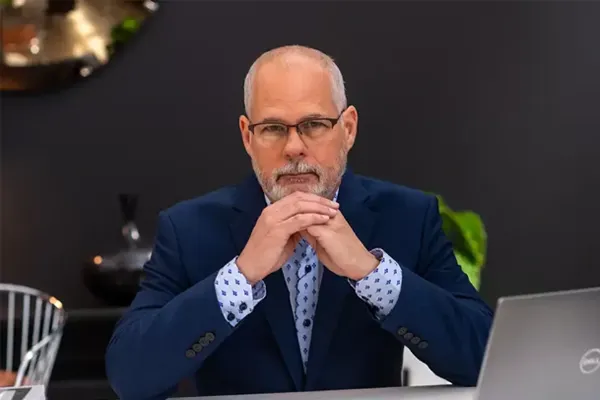
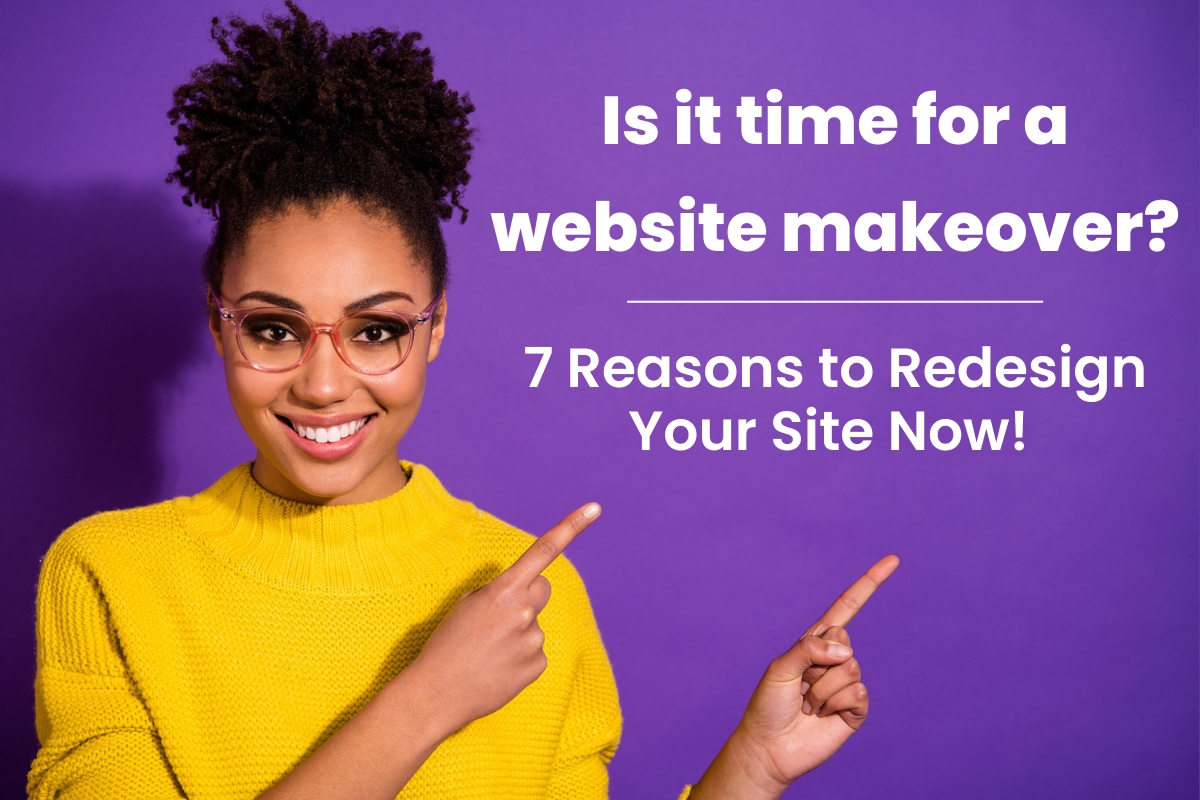












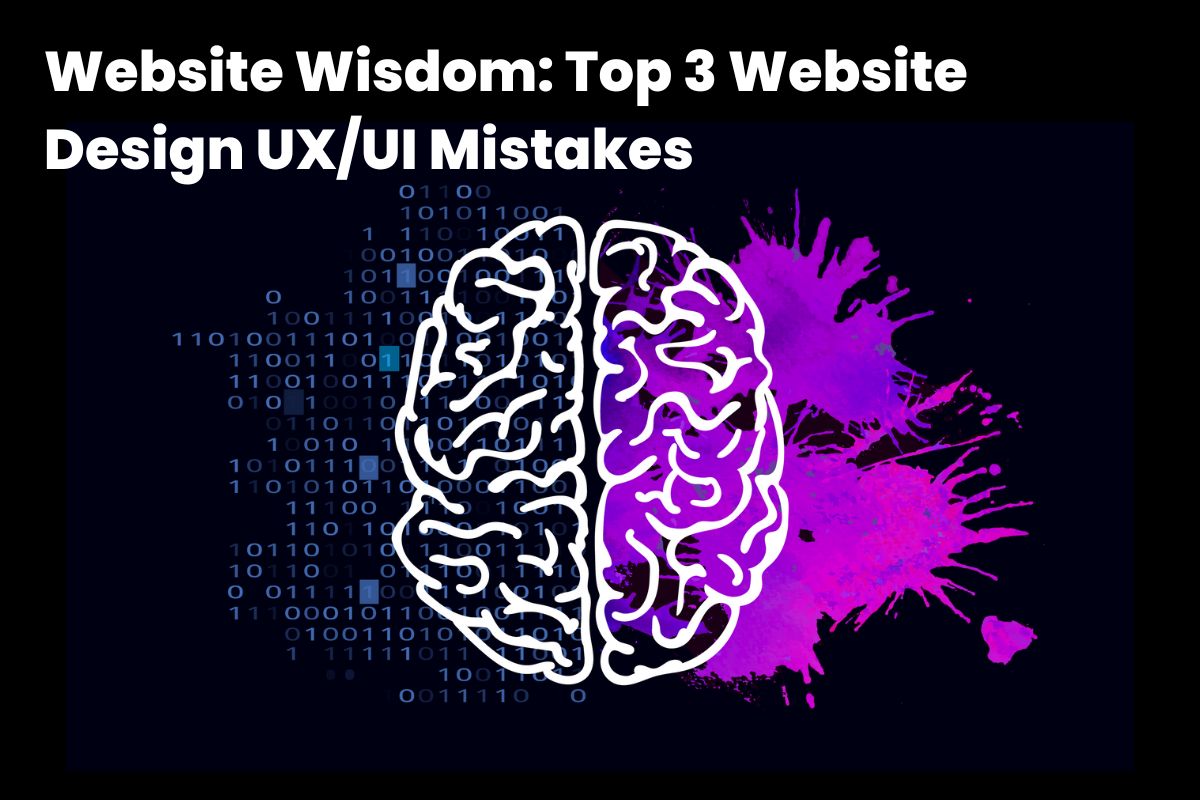






























![HubSpot Partner Day 2019 [Recap] 52 ADC partner day 1200x630 1](https://www.atomicdc.com/wp-content/uploads/2019/09/ADC-partner-day-1200x630-1.jpg)



![30 Awesome HubSpot Tools That Won’t Cost You a Dime [Free Inbound Marketing Tools] 56 30 hubspot tools that won't cost you a dime](https://www.atomicdc.com/wp-content/uploads/2019/06/ADC-30-hubspot-tools.jpg)








































































