Whether it’s cars, internet, or technology, one selling point will always be the speed at which (these) mediums travel. Marketing companies will nearly always use these things to their advantage, even if it means directly comparing themselves to a top competitor. If you haven’t looked into caching methods to speed up load times, now may be the time to do so.
Caching Explained
What is caching? Caching is simple. All it does is keep a record of certain elements for future use so it can pull that information even faster upon your return. For example, say you have a graphic-intensive background on all your pages. Instead of that background loading every time you open a new page, it would then be cached (and not reloaded) since it’s intuitive enough to recycle that element as you navigate.
Why should you care? Unless you’re a boy wizard from Hogwarts, you want as much attention as you can get. Studies show that people will leave a website within the first few seconds if it fails to load¹. With the saturation of 3G and 4G networks, people are often looking to access anything at anytime. If your website fails to deliver quickly, they will most likely take their business elsewhere. Page loading speed also affects your search engine rankings!
Caching For Your Site
Joomla. There are basically three ways to cache and speed up your Joomla site – page caching, module caching, and view caching. This ²article outlines the benefits of each and even displays the performance results after an element is cached.
Ruby On Rails. Rails also uses three modes of caching, but they differ slightly – page caching, fragment caching, and action caching. These three methods of caching are provided by default without the use of any third party plugin, which saves you valuable time and money. You can read more details ³here at RailsGuides.
WordPress. If you are a WordPress site manager or developer, you may have chosen this platform for its straight forward UI and feel. WP Super Cache is a plugin that we utilize for one of our clients. It simply generates static html from your WordPress site, and keeps it for future use. This plugin is super easy to use, and it’s free!
Final Note
Caching exists so you can take advantage of it. Just remember to delete the cache from both your browser and CMS after editing. Happy caching!
Sources
Blog Categories
Interested in a specific topic? Review the categories below and get the info, news, and tips you need based on your interest!










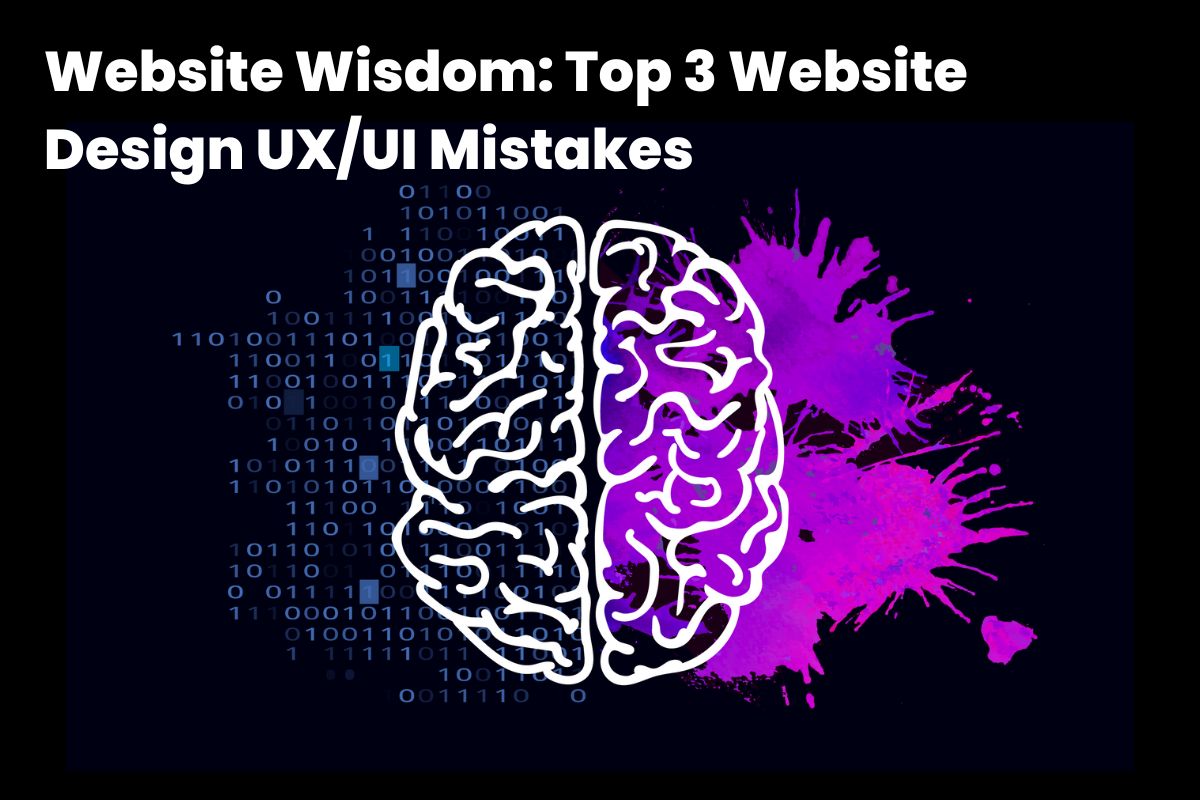






























![HubSpot Partner Day 2019 [Recap] 42 ADC partner day 1200x630 1](https://www.atomicdc.com/wp-content/uploads/2019/09/ADC-partner-day-1200x630-1.jpg)



![30 Awesome HubSpot Tools That Won’t Cost You a Dime [Free Inbound Marketing Tools] 46 30 hubspot tools that won't cost you a dime](https://www.atomicdc.com/wp-content/uploads/2019/06/ADC-30-hubspot-tools.jpg)









































































