
What do the new changes mean for your business page?
Facebook has been A/B testing a new page layout for the past month or so and they’ve recently announced that it’s the official new layout. You may have seen an announcement graphic box pop up on your page. If you click “learn more” and read the news post from Facebook, it states “there are no actions for you to take.” We saw a couple of changes that will more than likely need some attention. So what are the changes and what do you need to do? Here’s what we’re seeing.
New navigation.
The page tabs that were horizontally placed under your cover image have now been moved to a vertical position on the left, positioned under the profile image. This makes your tabs easier to view and you can view all of them together. Pages will be easier to navigate and it’s a nice, clean layout.
Do you need to do anything? No.
Enjoy the new layout. Now would be a good time to check all of your page info and apps to make sure everything is current.
New action button.
The new button, on the right just under the cover image, allows you to promote the next step or action item that is most important in your business. This is a prominent, easy to see button and a simple way for your followers to easily connect with you.
Do you need to do anything? Yes. Check your button settings.
Facebook has added in a link taken from your existing links and/or contact info. Check to be sure the link is taking visitors where you want them to go and the wording on the button is correct. One of our pages had a sign up button, but it was leading people to contact info. This quick check could help your followers avoid navigation frustration and it allows you to place your most important link in a prominent location.
New page layout.
The new layout uses the same size graphics for the profile and cover photos, however it displays them differently. The profile image displays larger at 160x x160 pixels. The cover photo is still 828 x 315, but they’ve taken off all of the clutter. No more page title, buttons, or profile image covering up your cover image. Although these layout changes are clean, simple, and easy to navigate, the changes may affect your cover image.
Do you need to do anything? Yes. Check your profile and cover images to ensure they’re displaying correctly.
The cover image on mobile devices is cropped to display 640 x 360 pixels. Although this is not a new change, the mobile layout has moved the profile image so it doesn’t overlap the cover image. Over 50% of Facebook users view pages on their mobile device so it’s important that your image is displayed correctly on all devices. Most pages that have text in the cover image are only showing part of the text. Check your page on all devices to ensure your graphic changes work with the new layout.
We have downloadable Facebook cover templates in PSD, AI, EPS, and JPG formats with the safe zones marked.
Overall, the changes made to Facebook pages are good ones. It means a clean page layout that is easy to navigate, however there is a little bit of work involved to make sure your page matches your brand standards.
What do you think of the new Facebook page changes? Feel free to comment below. All social media platforms change regularly. If you’re looking for help with your Facebook business page or any other social media platform, please contact us. We would love to work with you!
Need Specific Help?
Interested in a specific topic? Review the topics below to get the info, news, and tips you need!

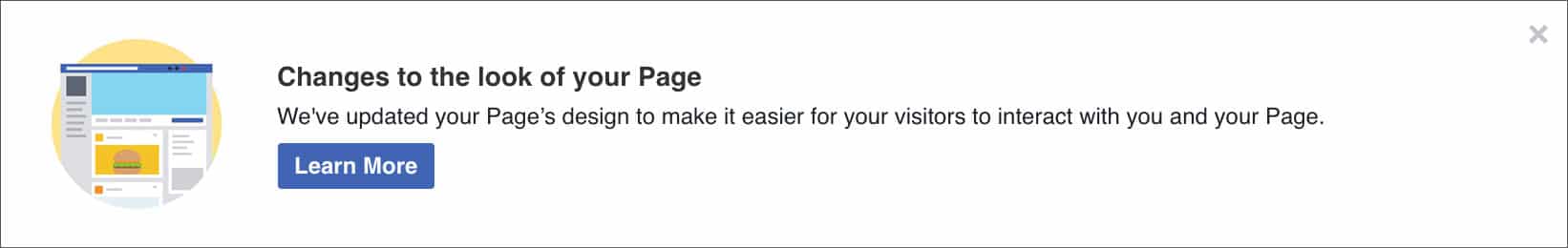

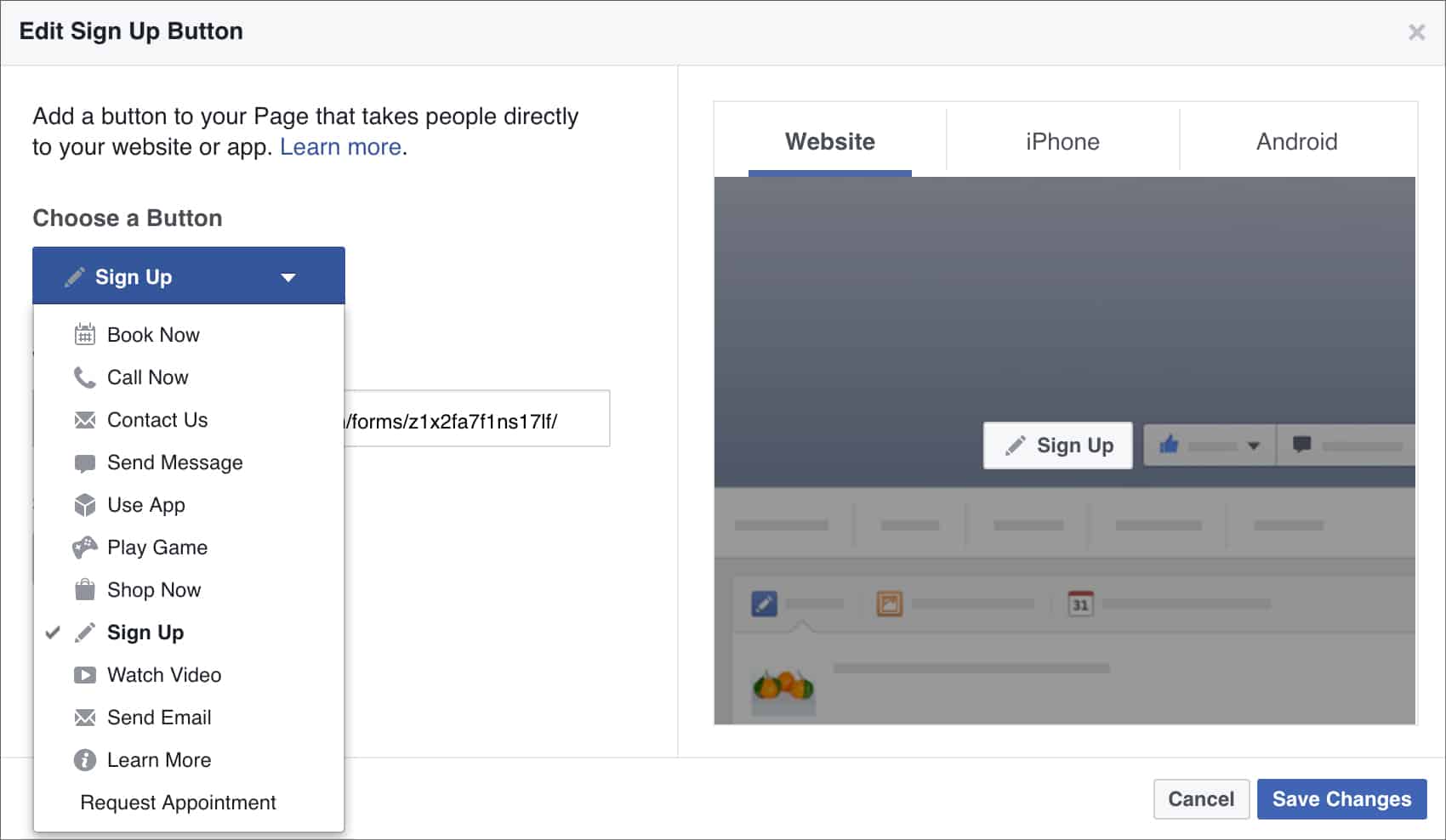






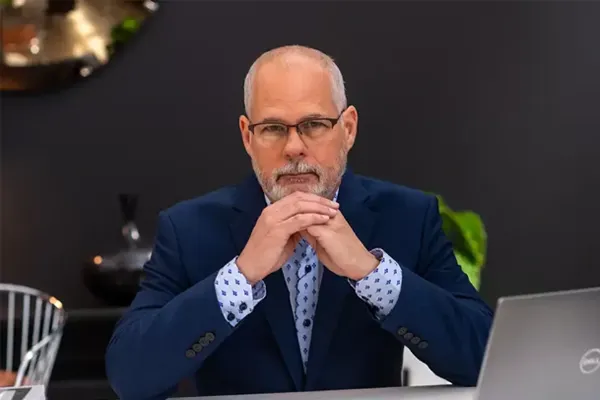
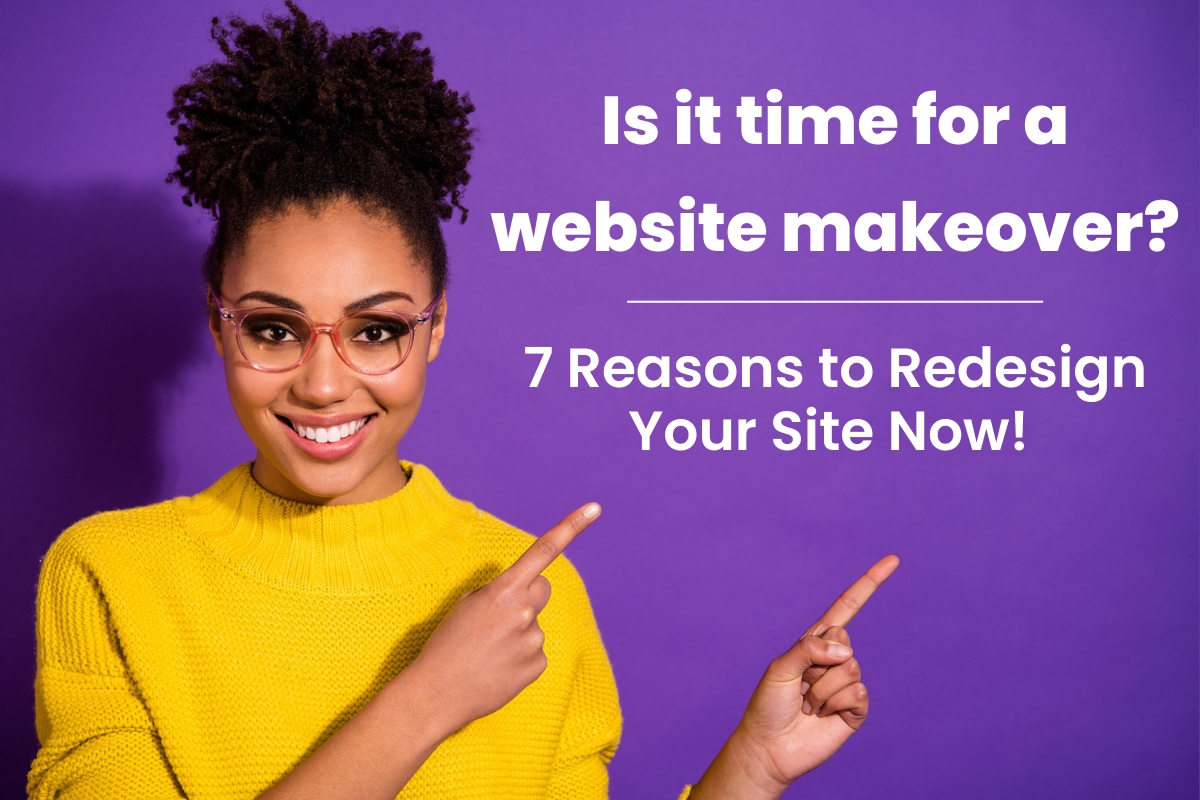












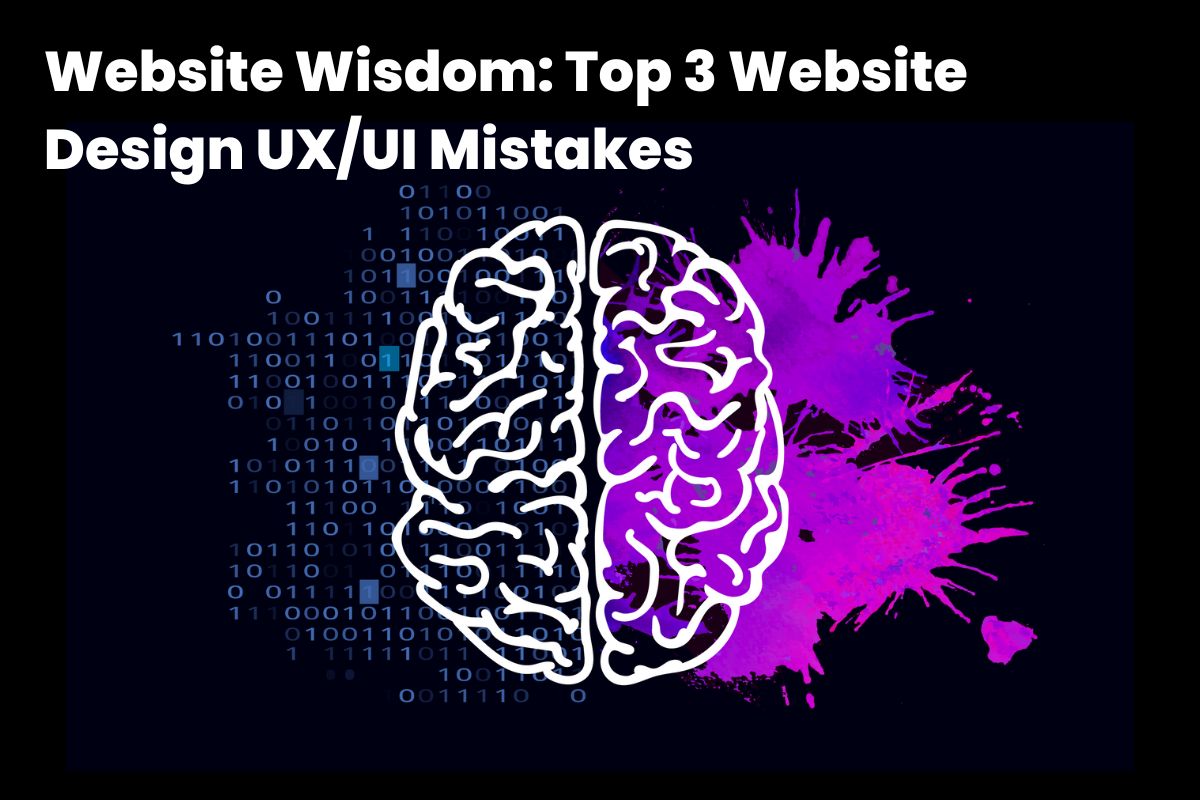






























![HubSpot Partner Day 2019 [Recap] 56 ADC partner day 1200x630 1](https://www.atomicdc.com/wp-content/uploads/2019/09/ADC-partner-day-1200x630-1.jpg)



![30 Awesome HubSpot Tools That Won’t Cost You a Dime [Free Inbound Marketing Tools] 60 30 hubspot tools that won't cost you a dime](https://www.atomicdc.com/wp-content/uploads/2019/06/ADC-30-hubspot-tools.jpg)








































































