
The worker bees at Instagram have been hard at work lately cranking out loads of new features for their users over recent weeks and months. Some have been well-received, others… not so much. Four years ago Instagram was acquired by Facebook and since then Facebook has slowly but surely implemented changes to improve revenue and user experience as well. The latest wave of changes has had mixed emotions from users and brands that utilize Instagram for exposure. We’ve gathered the most recent updates to break them down and to determine how they affect Social Media Marketing as well as the end user.
Have you ever posted a video to Instagram then separately uploaded the same video to Facebook so that on Facebook you could display more of the video? Well, now you won’t necessarily have to do this. Instagram is expanding the ability to share 60-second videos beyond the advertisements they began allowing a few months ago. Now all users can utilize the minute-long video feature to tell a longer story. 60 seconds allows plenty of time when you consider the lack of attention span that most users have when using Social Media networks in general.
In addition to the increased video length, users can now edit together a few video clips directly in the Instagram app without having to use an outside application. We’ve tested this feature out first-hand and it is relatively simple to use which is phenomenal for video editing on a mobile device. Of course, it’s unlikely that Instagram will implement other video editing features in-app, however there are many 3rd party Apps (some free even!) to further edit and stylize your minute-long videos.
Both of these features – the increased video length and new video editing – set out to encourage users to spend more time on the app. This goal is exactly what we expect to see from a Social Media platform, especially one that is part of Facebook. More time spent in the app means more ads that are served as well as increased engagement within the app.
Check out The Verge’s article for even more information on these updates.
Multiple Accounts – One Device
If you are an avid Instagram user, surely you know of this new feature introduced earlier last month: Multiple Accounts. Yes, the time has come for Social Media Managers and Instagram-obsessed users to rejoice! This feature allows you to add multiple accounts to just one Instagram App so that you can quickly and easily switch between these accounts for full use. Gone are the days that you would have to log out of one account in order to access another. This will certainly save many users time and frustration (of constantly having to remember passwords).
It can be assumed that Instagram did not implement this feature just to appease Social Media Managers as this feature will undoubtedly cause an increase in posts by brands rather than the average-Joe user. So why would Instagram add this sort of feature? Well, the answer is simple: Many regular Instagram users have more than one account. Some have a more professional account as well as separate accounts for other less-than-professional purposes. Adding the ability to quickly and easily switch between accounts is likely to increase the amount of time any one user is active within the App. As we saw with the new video features, the end goal of Instagram is one that Facebook has been focused on for years – keep users in the app as long as possible.
If you’re not sure how to add multiple accounts to your profile, check out this article with step-by-step instructions from Forbes.
Notifications on Desktop
This feature has been long-awaited by Desktop Instagram users. Of course, Instagram is first and foremost a Mobile App, however there are many users that sit at a desk all day and occasionally access Instagram via the browser on their computer. And now these users are happier than ever because they can see their Instagram notifications right on the website.
Also new to the Desktop version of Instagram is the Explore feature. This one is also pretty straightforward – click on the compass and and you will receive suggestions of other accounts you may want to follow along with a small sample of their most recent posts.
Something important that you may notice if you use Instagram on Desktop regularly is that the Log Out option is now located on your profile page instead of by clicking the person icon at the top right. To log out, you must now go to your profile, click the ellipses (…) to expand the options, and then select Log Out. This has confused quite a few users since the new Notifications and Explore features have caused this change.
TechCrunch’s write-up on these recent changes indicates that Instagram is following Snapchat’s lead in updating their platform as both networks began as mobile-only.
New API Developer Limits
This is a not-so-visual but still very important policy change that has already been announced and is coming soon. This update will cause many 3rd party Instagram applications (such as reading apps) to close their doors. The Instagram API is being locked down so that most Apps will be unusable. According to TechCrunch, “Going forward, Instagram’s platform will only permit photo editing apps and ones like Tinder that let you pull in your own Instagrams (but not your feed), brand and ad management apps, and tools for media and broadcasters.”
While Instagram states that “most” users are not benefiting from these reading apps, this change may have more of an impact on iPad (tablet) users. For those that are unaware: There is no official Instagram app for iPad or other tablets. After this update, iPad/tablet users will need to either access Instagram through the browser or (on iPad) utilize the iPhone app at a maximized size. These options are less than ideal for power users that are accustomed to their larger screen devices and apps that are tailored specifically to them.
Only time will tell whether Instagram decides to create an App specifically for larger mobile devices or whether they would rather users access Instagram via the browser on their device. Some online sources suggest that with user feedback they may decide to fill this gap. However, if Instagram’s data suggests there isn’t much of a market for such an App, they may stick to what is working for them.
Algorithm Changes/Post Notifications
Has your Instagram feed been inundated with requests to turn on post notifications? You may be wondering “What’s that all about?”. Instagram’s impending algorithm changes have inadvertently caused this sudden influx of posts begging users to turn on post notifications. To clear a few things up, we’ve answered a few of the most common questions below.
Does this mean I am going to start missing posts from my favorite accounts? Instagram is now testing (with only a few users so far) a new algorithm that will display what they think is the most important posts for you to see. This could be a combination of things. This may mean that you will see posts that get the most engagement, it may mean you will see posts from users you have interacted with most, or it could mean both of these things (or something completely different). Theoretically you won’t miss posts that are most important for you to see, however no algorithm is perfect. According to Instagram, the idea here is that the first few posts that you see when you log into will be ones that are the most important so even if you only have a small amount of time to check the App, you can still get useful information from it.
What will this mean for brands? It’s always been important for brands on Instagram to create visually captivating and engaging posts, so this is not going to change. The more that users interact with your posts, the more likely your post is to be successful on Instagram. As always, advertising on Instagram is highly recommended for brands that have visually interesting content.
Do post notifications solve all our problems? No. Unless you want to be notified (meaning push notifications) every single time a user posts, this is not a true “solution”. Almost every time a popular Social Media platform makes such a large change, users immediately search for a way to keep things the same and try to outsmart the system. In this case, turning on post notifications is not going to be a viable solution for most users due to the volume of alerts they would receive. Of course, if there are just a handful of users whose posts you absolutely must see, go ahead and turn on notifications. But don’t necessarily turn on post notifications for every user you follow… that would wind up a giant mess.
Why is Instagram doing this? If users are seeing more of the posts they like and interacting with these posts more, that means they are spending more time on Instagram. When users spend more time on Instagram, the likelihood that they will see ads is increased – meaning more ad revenue for Instagram and more exposure for advertisers. Ad revenue is important to Instagram (and Facebook), they’re not in this business just to share joy and make friends although user satisfaction with the Social Media platform is also important.
In case you are wondering, this is exactly what Instagram had to say about these upcoming changes.
Just like many modifications to popular Social Media networks, the key is to have a little bit of patience and wait to see what happens. Don’t rush out and beg your followers to turn on post notifications and don’t change your engagement habits just yet. Let’s give Instagram some time to do their testing, release the feature, and then we can provide helpful feedback about what we like or dislike about this important shift.
To further calm your fears about Instagram’s new feed algorithm, check out this article by The New York Times.
Keep Your Eyes on Instagram
With all these recent and upcoming changes it’s apparent that, like Facebook, Instagram is not afraid of implementing features that improve the overall user experience as well as their bottom line. In Social Media there’s a fine line between a network causing a widespread upset in the user base and continuously growing and increasing users, ad revenue, time spent in the app, and value. Instagram knows this and is no-doubt navigating the release of these updates very carefully to keep user mutiny to a minimum. Over the next few weeks and months as these test items are modified and eventually rolled out to all users, it will be interesting to see the reactions of users and brands as well as see how they embrace the changes and grow with them.
Please let us know your thoughts on these new features and updates in the comments!
Need Specific Help?
Interested in a specific topic? Review the topics below to get the info, news, and tips you need!






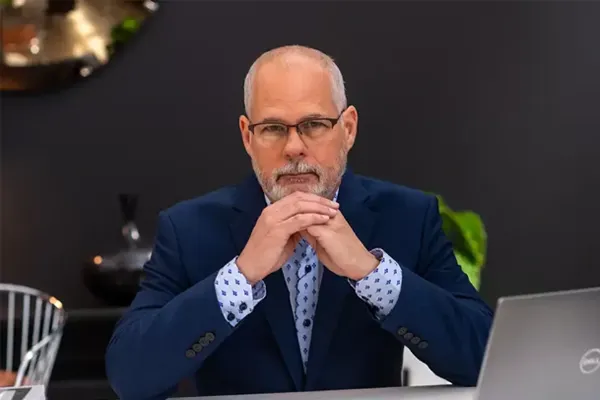
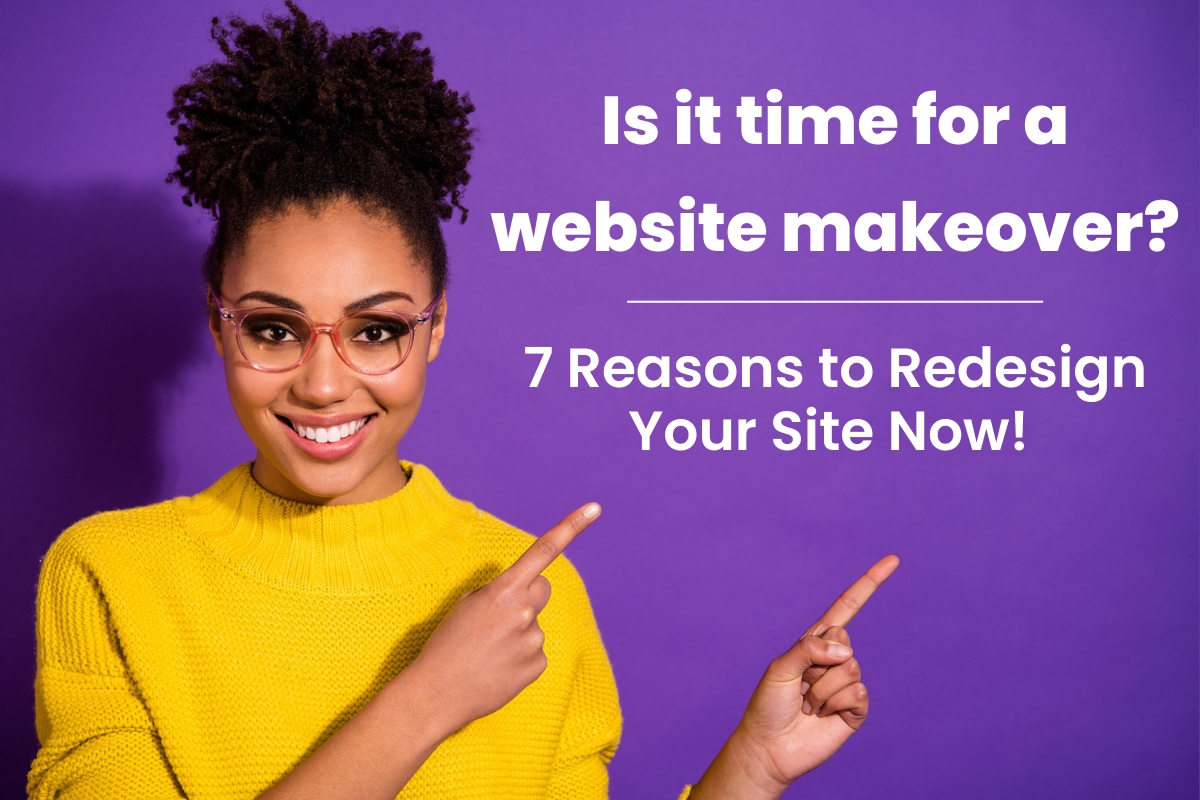












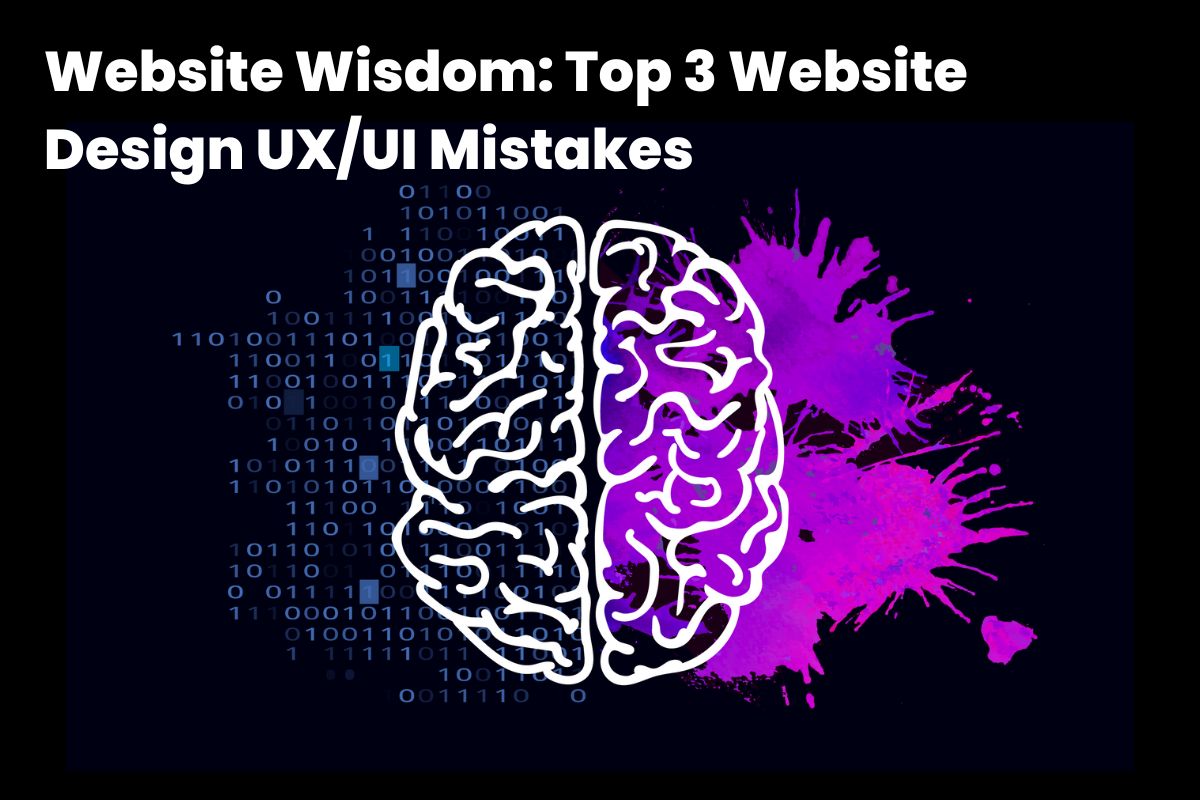






























![HubSpot Partner Day 2019 [Recap] 52 ADC partner day 1200x630 1](https://www.atomicdc.com/wp-content/uploads/2019/09/ADC-partner-day-1200x630-1.jpg)



![30 Awesome HubSpot Tools That Won’t Cost You a Dime [Free Inbound Marketing Tools] 56 30 hubspot tools that won't cost you a dime](https://www.atomicdc.com/wp-content/uploads/2019/06/ADC-30-hubspot-tools.jpg)








































































