
There’s no doubt that video is increasingly important for just about every brand or business. In fact, Gary Vaynerchuk has stated “The single most important strategy in content marketing today is video.” and we simply cannot disagree. Whether you’re talking about Social Media, Websites, or even Email, video should be an essential component.
It’s one thing to recognize the importance of video, but if you’re not experienced with capturing and editing video, getting started may seem daunting. Our recommendation on video content creation is similar to what you might hear on popular a cooking show — use what you have. If you’re new to video, don’t immediately rush out and buy a top-of-the line camera with all of the bells and whistles. Also, don’t immediately plonk down thousands of dollars on fancy video editing software or a videographer. You don’t have to be an “expert” with fancy equipment to get started with using video for your business or brand, you just have to have a strategy and dedication.
TL;DR: Use the equipment and tools that you have, video is more about content than anything else.
Equipment
If you have a smartphone that has been purchased anytime in the last 3 or so years, you have all of the equipment you need to get started. Just last year, Digital Trends published this article about Movies and TV Shows shot on an iPhone, and don’t forget better smartphones come out all the time! Probably the only true limitation of a smartphone is the audio quality, but there are ways around this, so that shouldn’t hold you back from at least getting started.
Our recommendations for getting the best quality out of your smartphone video:
- Use headphones with a built-in mic to capture better close-up audio
- If possible, cut down on background noise if you’re trying to record someone’s voice
- Stabilize the image by creating a (free) bi-pod using your elbows and a table
- Try avoid using front-facing cameras, they are typically much lower quality
- Don’t email or text the video, the quality may be reduced – import the video to your computer or upload directly from the device
Once you’ve gotten started and find video a successful endeavor, maybe then consider picking up a DSLR or a more traditional video camera along with lighting, tripods, and external microphones. Camera/video equipment can be very costly, so unless you have a ton of money burning a hole in your pocket, it’s important to get your toes wet first and build up from there. If you find that video is not your forte, you may even
Software
Once you have your equipment ready-to-go, you need to have a plan in place for what you’re going to do with the video once it’s captured. Depending on your strategy when it comes to video, you’ll need various software or tools to either edit your videos or share your videos. First, determine whether you are interested in creating curated video content, or if you want to participate in candid or even Live video as many companies are doing now. You might even consider trying both on for size, if you have the time!
Creating & Uploading Video
If your heart is set on curated and/or edited videos to share on YouTube, Facebook, Instagram, Twitter, and post on your website, you should line up at least one video-editing software to learn and use.
YouTube has some minimal video editing function already built-in, so you may want to first check that out to see if it fits your needs. If so, that takes care of two tasks in one – editing and sharing. Once a video is uploaded to YouTube, the opportunities are endless! You can embed YouTube videos on your website, share YouTube videos to Social Media networks, and you can link to these videos in email campaigns as well.
For a bit more robust editing options, iMovie is great if you have an iPhone or own a Mac computer. It’s FREE, simple to learn, and relatively quick to use. Some of our staff actually prefer to use iMovie over more sophisticated video editing software such as Final Cut Pro or Adobe Premiere when it’s a more simple project or we’re in a time crunch.
The above video is an example what can be done with and Android phone and iMovie alone. This video has been shared 21 times and viewed over a thousand times. Part of this success is likely due to the included captions so that viewers can enjoy the video with or without sound enabled on their device.
On Android, check out Adobe Premiere Clip, this free app in the Google Play store is regarded as one of the better video editing apps for Android as it’s easy to use and offers a lot of great features.
Options on Windows are a bit more sparse, especially when it comes to free video editing software. In past versions of Windows, Movie Maker has been a free and simple-to-use option. Now most that edit video on Windows and on a budget opt for Adobe Premiere Elements or others in the $30-80 range.
If you are looking to graduate to a more sophisticated video editing software, we highly recommend taking a look at Final Cut Pro X for Mac computers and Adobe Premiere for either Windows or Mac. Both of these programs are considered the Gold Standard in video editing, so keep in mind that you may need some sort of formal training on how to use these programs before you could jump in and begin.
Live Video
The up-side to all of the recent pushes towards more candid and live video is that it requires no post-processing! Just start the broadcast and you’re on your way to viewer’s screens. However, unless you are a true natural, you’ll likely want to come prepared and yet at the same time not appear rehearsed. Live Streaming is ideal for events, behind-the-scenes looks, and it works great for showing a more human side to your brand!
Check out Facebook Live video that’s been saved and embedded below. This is just a quick session we streamed following a weekly team meeting, before Facebook opened it up so that Business Pages can now live-stream on their own (so you’ll see that our Social Media Manager created this on her personal profile). Now Facebook allows all Pages/Businesses to stream on their own, so get to it!
There are a handful of other live streaming platforms that you may want to play around with instead of/in addition to Facebook Live Video:
Periscope – owned by Twitter, unique and very user-friendly interface
Meerkat – came out before Periscope but due to limitations took a back seat to live streaming wave
Ustream – they were doing live streaming before it was “cool”, not as much of a social network as the new guys
We encourage you to experiment and see how you can integrate video into your marketing plan. If you need help developing a marketing plan and executing it, we can help. Please share with us some of your best practices when it comes to video on social, web, or email. We’d love to see examples of what you’ve done and hear about the experiences and successes you’ve had!
Need Specific Help?
Interested in a specific topic? Review the topics below to get the info, news, and tips you need!






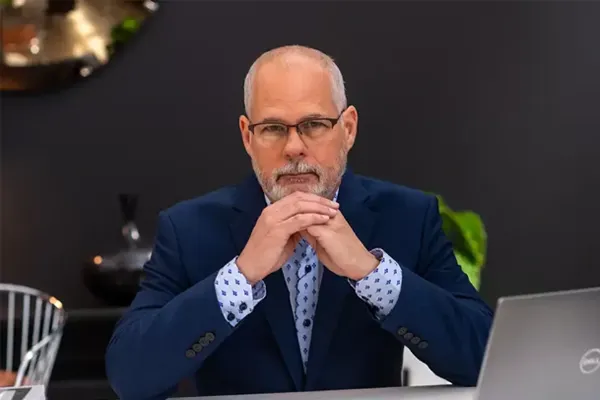
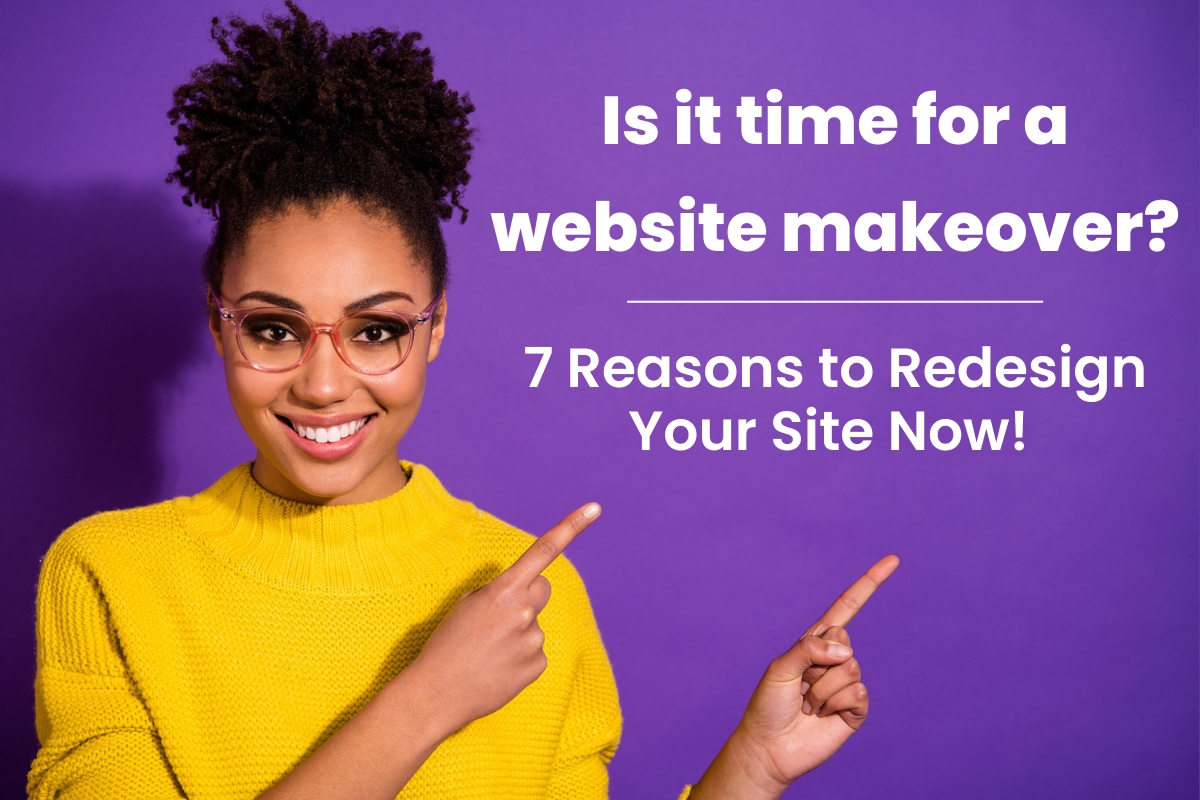












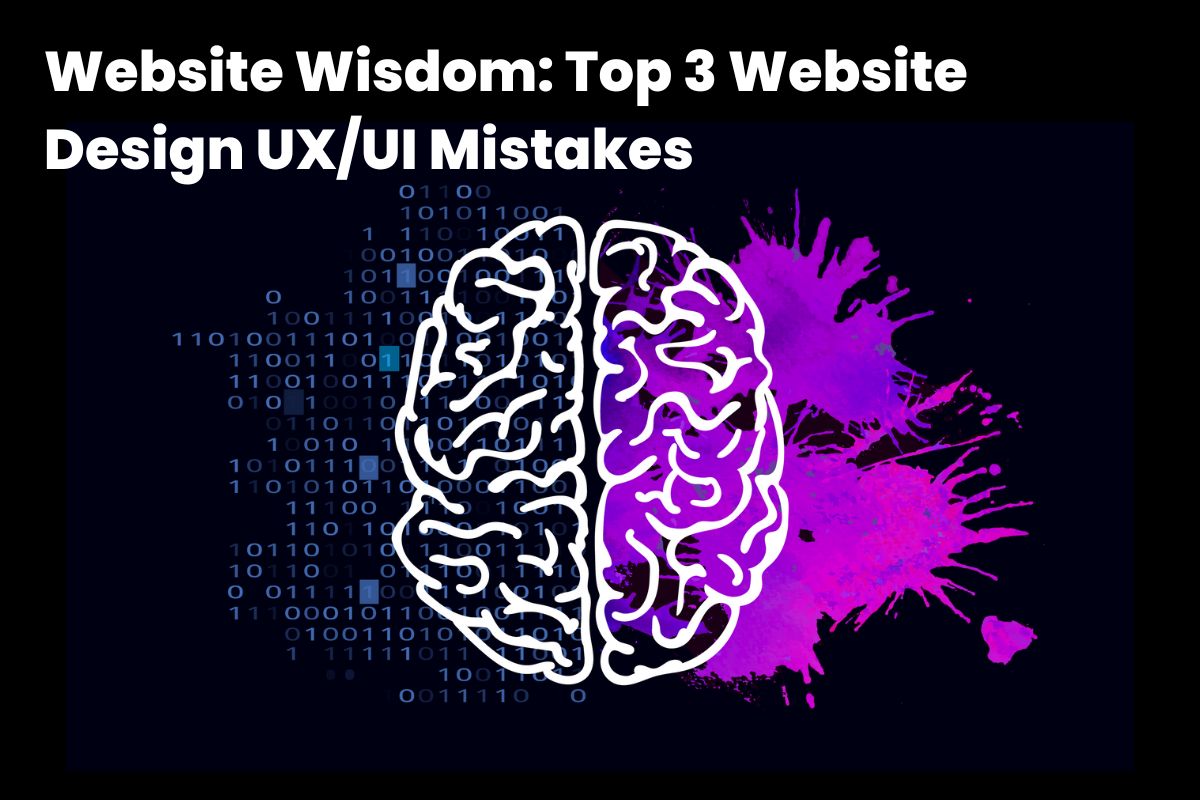






























![HubSpot Partner Day 2019 [Recap] 52 ADC partner day 1200x630 1](https://www.atomicdc.com/wp-content/uploads/2019/09/ADC-partner-day-1200x630-1.jpg)



![30 Awesome HubSpot Tools That Won’t Cost You a Dime [Free Inbound Marketing Tools] 56 30 hubspot tools that won't cost you a dime](https://www.atomicdc.com/wp-content/uploads/2019/06/ADC-30-hubspot-tools.jpg)








































































