If you use Joomla, then use probably already know about Akeeba Backup. This tool will save you from many headaches involving backing up complete sites. You can select certain files, select only database, select only files, or the whole thing at once. There is one more VERY IMPORTANT use for this tool…… SERVER MOVES.
How many times have you had to move your Joomla site to a new server, either per customer request or because hosting wasn’t up to par? How many times did you dread performing this task? Well know you can perform this in a few clicks.
To perform a server move.
- Download Akeeba Backup from their site:https://www.akeebabackup.com/software/akeeba-backup.html
- Download Kickstart from their site:https://www.akeebabackup.com/software/akeeba-kickstart.html
- Perform a full site backup with the the standard settings.
- Download backup to local machine.
- upload backup PLUS kickstart files to new server.
- goto kickstart.php, and the rest is easy.
Did I mention this tool is FREE!, yes free. Thanks to a community for stepping up and creating this lovely tool, and not charging an arm and a leg.
Blog Categories
Interested in a specific topic? Review the categories below and get the info, news, and tips you need based on your interest!










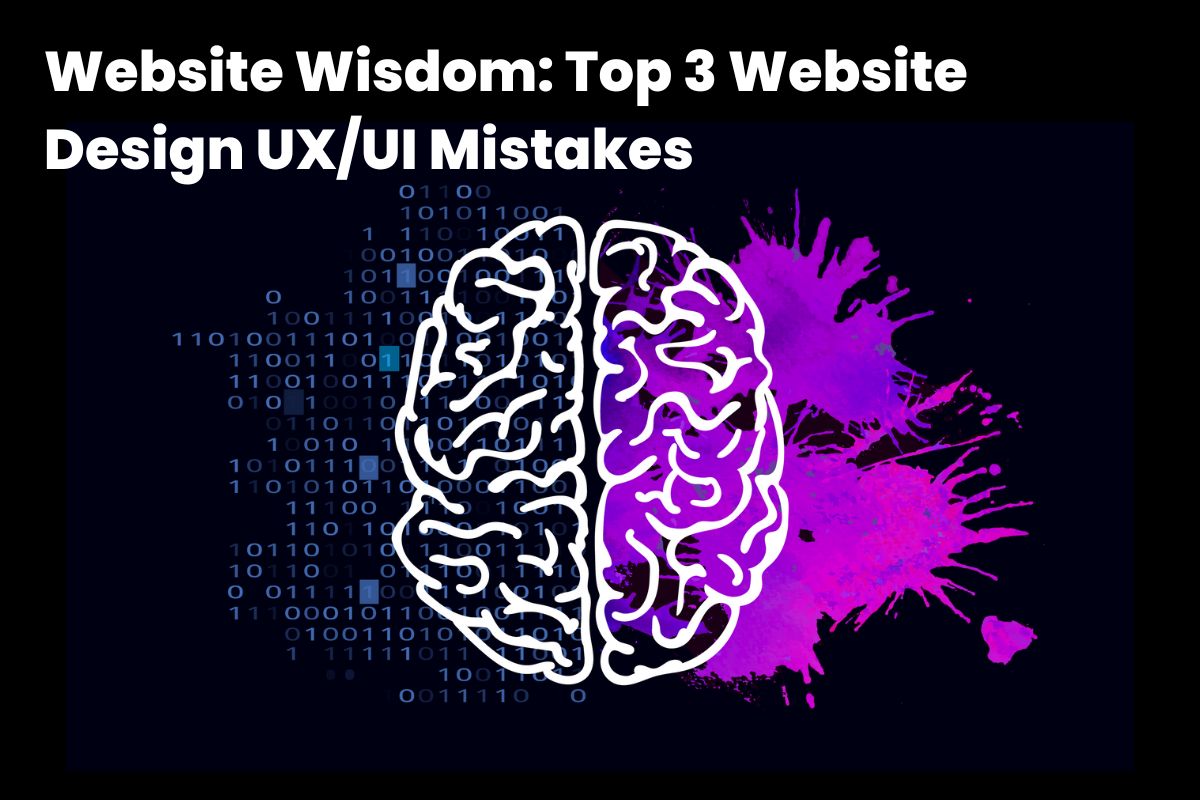






























![HubSpot Partner Day 2019 [Recap] 42 ADC partner day 1200x630 1](https://www.atomicdc.com/wp-content/uploads/2019/09/ADC-partner-day-1200x630-1.jpg)



![30 Awesome HubSpot Tools That Won’t Cost You a Dime [Free Inbound Marketing Tools] 46 30 hubspot tools that won't cost you a dime](https://www.atomicdc.com/wp-content/uploads/2019/06/ADC-30-hubspot-tools.jpg)









































































