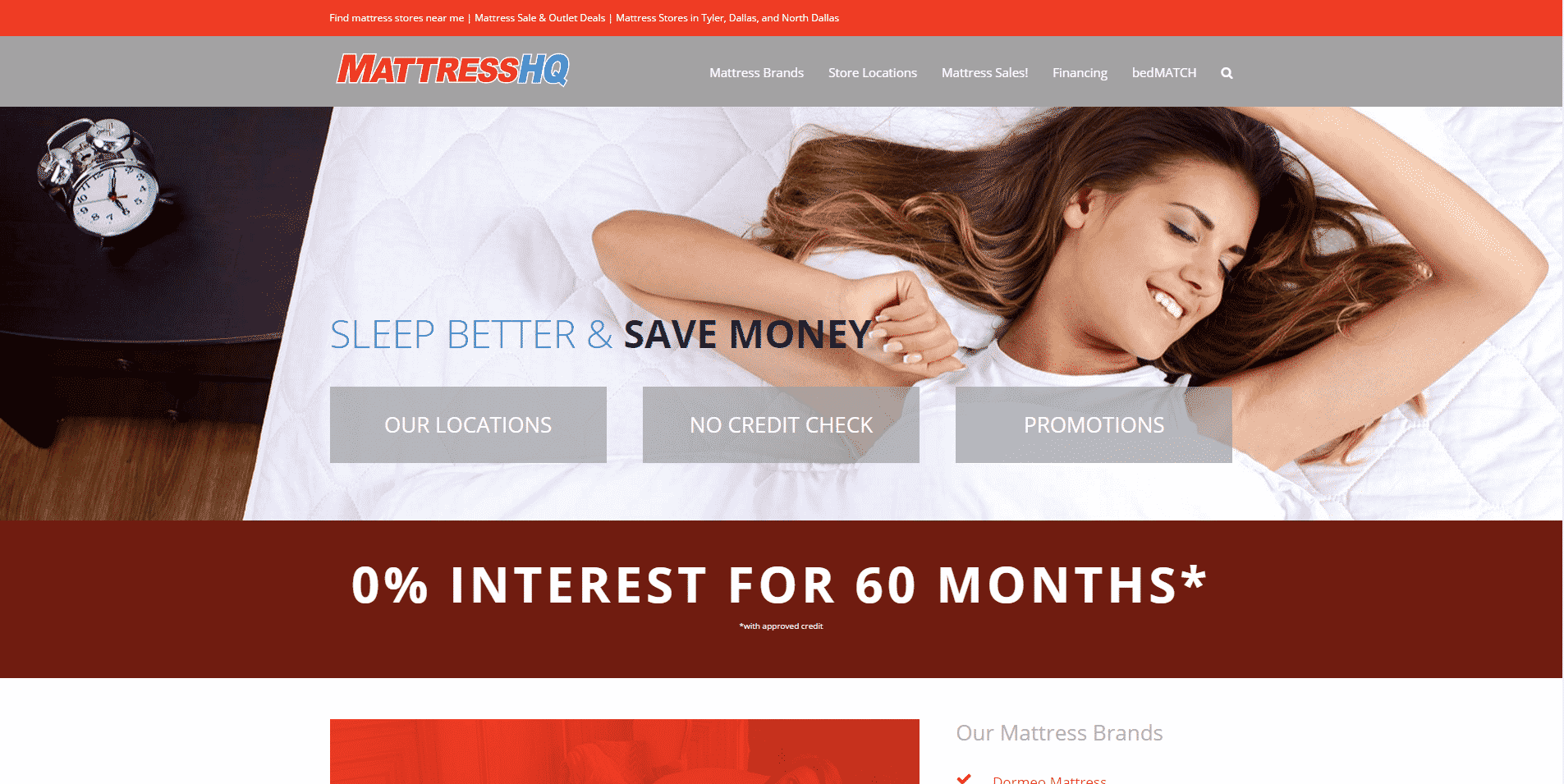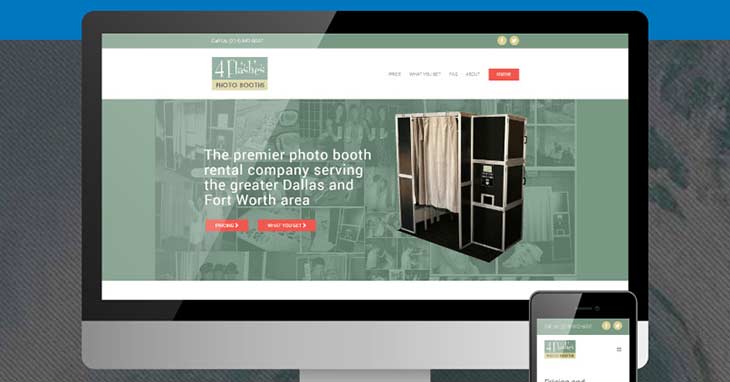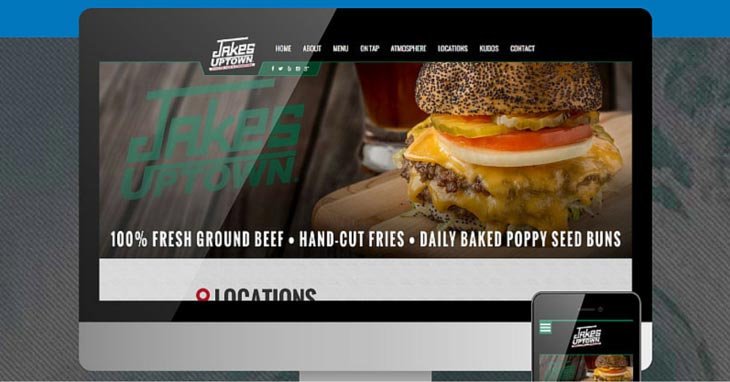Whether you embrace change, or hate it, Google’s New GA4 is officially taking over as of July 1st. So what is the big deal, and how is it changing Analytics and website tracking? We’ve summarized some of the major changes, things to look out for, and a few resources to help with the transition.
WHAT IS GOOGLE ANALYTICS 4 (GA4)
GA4 is replacing the traditional Google Analytics tracking and reporting of website and app activity with new metrics, new reporting, and a new way of interpreting data that aims to provide enhanced insights for businesses.
Google has stated that it will create a GA4 property for you, if you haven’t already, which will be based on your existing settings. Just keep in mind, all metrics, filters, and settings do not translate 100% to the new GA4 data model, so it’s important to have someone familiar review the setup so your data can be as accurate as possible.
WHAT IS STAYING THE SAME?
Fundamental Metrics:
Analytics data such as page views and sessions will still carry over to GA4 reporting. These tried and true metrics still matter and still give insight into user behavior and website performance, so they are sticking around.
Tracking Code and Tagging:
GA4 will use the data differently, but the back end collection and setup remains relatively the same. You still need Google tracking code on your site, and specific events and interactions assigned within it.
WHAT IS CHANGING?
Event-Driven Metrics:
Google GA4 uses event-driven data that is more focused on user actions. The main goal is to better understand user behavior more clearly across platforms and devices, giving you insights into how users interact with your business.
Better Cross-Platform Tracking:
To gain a comprehensive perspective of the customer journey, GA4 provides cross-platform tracking that enables you to collect information from various online sources, including websites, mobile apps, and even offline engagements. These enhancements provide businesses with more precise targeting and users with a more customized experience wherever they interact with your business.
Leveraging AI:
GA4 combines AI and machine learning skills to provide more meaningful insights from the data it collects. Taking advantage of Google’s algorithms, it will deliver automatic insights, perform predictive analytics, and detect outliers in the data, enabling businesses to make more informed decisions.
Simplified Data Collection:
GA4 combines all tracking for both websites and apps into one view and is set to automatically collect the most basic data points. It reduces the need to set up extensive tracking, and customized parameters, but they are still available, though in slightly different formats.
Intuitive Reporting:
GA4 has updated its interface with customizable dashboards and different reporting features. They focus more on user behavior, engagement, and identifying customer types and their similarities so you can identify your most profitable audiences.
But in the words of Miley Cyrus, WHAT DOES IT MEAN?
The main things to keep in mind are Engagement and Events. The focus on enhancing these two data points will help drive more meaningful reporting. You may notice some changes in your usual metrics as well.
Traditional Analytics measured Total Users and New Users, but GA4 is focused on “Active Users”, which are viewed in increments of 1 day, 7 days, and 30 days. These are not users who are currently live on the site in real-time, but recent users who are actively engaging with the site, which helps correlate stronger data as compared to less-recent users who don’t frequent your site as often or take any action.
Goals, Conversions, and Events were all things you could find in existing Analytics, but with GA4, the Event data is singled out and interpreted along with other metrics to help identify key insights into your customers and their journey.
WHAT DO BUSINESSES NEED TO DO?
On July 1st, the old Analytics property will stop tracking data, so you must set up a new property for GA4. This includes adding GA4-specific tracking code, tagging, and any custom events or filters that may be in use already. If you fail to do so, don’t worry. Google will create a default GA4 property for you.
Once that is set up and tracking correctly, you’ll want to get familiar with the new dashboard and create any customizations to help analyze the data that matters to you. If you’re already a current Atomic client – we’ve taken care of it for you!
If you need assistance setting up GA4 please contact ATOMIC SUPPORT today!
Blog Categories
Interested in a specific topic? Review the categories below and get the info, news, and tips you need based on your interest!










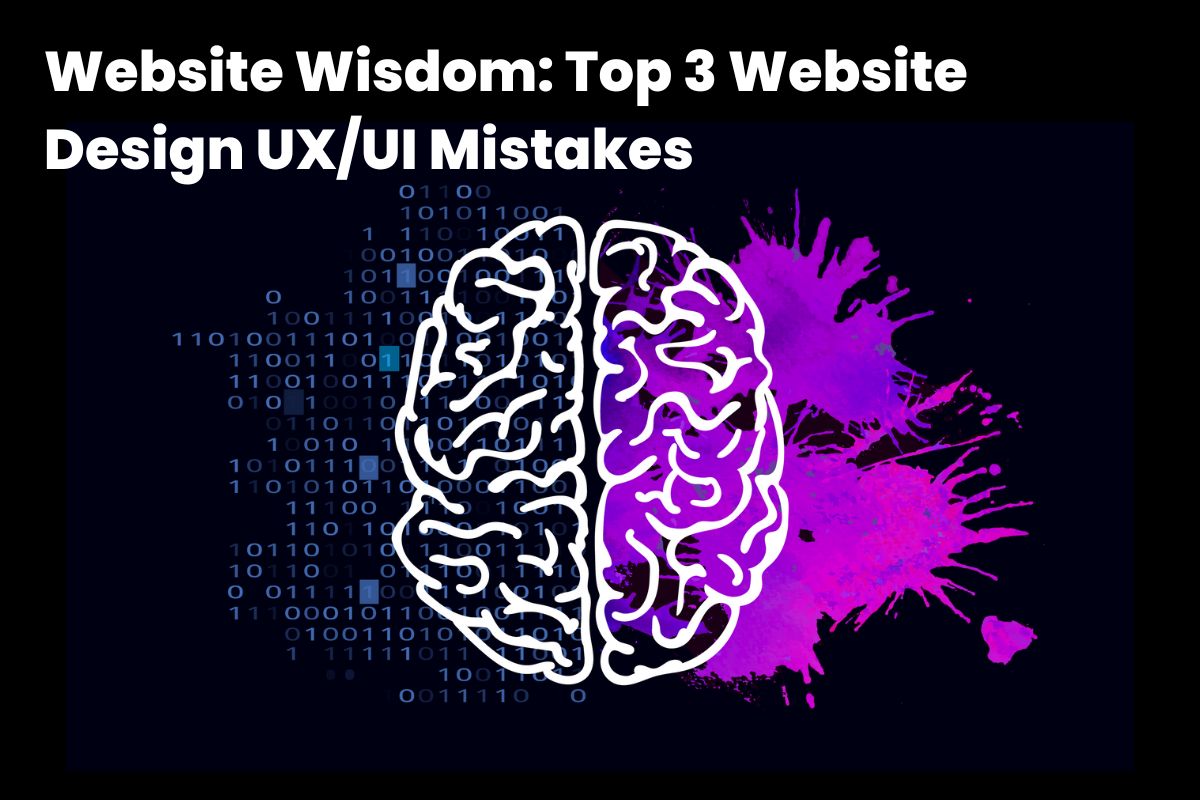





























![HubSpot Partner Day 2019 [Recap] 41 ADC partner day 1200x630 1](https://www.atomicdc.com/wp-content/uploads/2019/09/ADC-partner-day-1200x630-1.jpg)



![30 Awesome HubSpot Tools That Won’t Cost You a Dime [Free Inbound Marketing Tools] 45 30 hubspot tools that won't cost you a dime](https://www.atomicdc.com/wp-content/uploads/2019/06/ADC-30-hubspot-tools.jpg)