I recently came across a fantastic script that will significantly improve web development for sites that use rounded corners, text shadows, and box shadows. This script allows Internet Explorer 6-8 to render rounded corners, box shadows, and text shadows where it wouldn’t otherwise. The tool is called IE-CSS3.
It’s quite simple… all you have to do is upload the script to your site and add the behavior property to the CSS of the element you want to have rounded corners:
1..box {2.border-radius: 15px; /* Internet Explorer 6+ and Opera 10.5+ */3.-moz-border-radius: 15px; /* Mozilla Firefox 2+ */4.-webkit-border-radius: 15px; /* Chrome 2+, Safari 3+ */5.behavior: url(ie-css3.htc);6.}It does come with some minor limitations, however. For rounded corners, it will only work for the border-radius property, and not for corner-specific properties like border-top-left-radius. Also, box shadows cannot have any color other than black. Visit the site to view other limitations and workarounds.
I have already started using this script in sites for Atomic’s clients. For example, the NAPO DFW chapter site now uses this script for the rounded corners of the email sign-up box on the front page. Be sure to look at it in Internet Explorer. =)
Blog Categories
Interested in a specific topic? Review the categories below and get the info, news, and tips you need based on your interest!










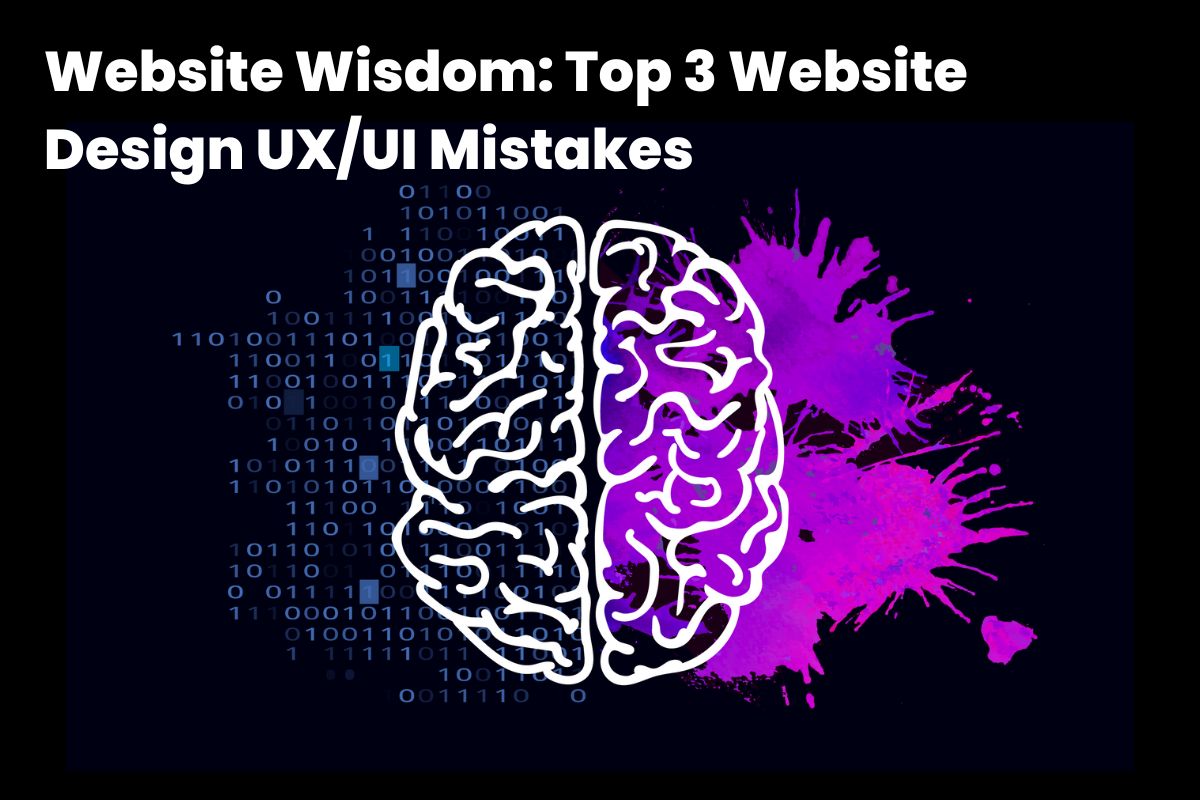






























![HubSpot Partner Day 2019 [Recap] 42 ADC partner day 1200x630 1](https://www.atomicdc.com/wp-content/uploads/2019/09/ADC-partner-day-1200x630-1.jpg)



![30 Awesome HubSpot Tools That Won’t Cost You a Dime [Free Inbound Marketing Tools] 46 30 hubspot tools that won't cost you a dime](https://www.atomicdc.com/wp-content/uploads/2019/06/ADC-30-hubspot-tools.jpg)









































































