
Latest HTTPS News
Google is set to release Chrome version 56 at the end of January 2017. This update will include a new feature that shows non-HTTPS websites more explicitly in the search bar of the browser. Right now, non-HTTPS sites lack the green https in the url of the search bar. The browser shows and information icon instead.
EXAMPLE:
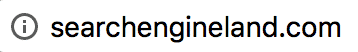
In the newest version of Chrome – the browser will not let users know the website is not secure.
EXAMPLE:
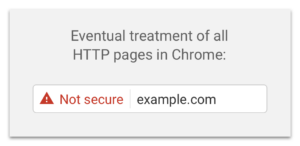
(photo courtesy of Wordfence)
Google announced in December 2015 they were going start favoring HTTPS sites over HTTP sites.
What does HTTPS mean?
In simple terms, the “S” in HTTPS acronym means secure. Adding a Secure Socket Layer (SSL) on the web server provides a level of security to the website. In previous years, the SSL was only needed on websites that were collecting sensitive information – such as credit cards data. Because of the added security step, Google has more confidence in websites that have an SSL – therefore they’re willing to send more traffic to that website.
As of last year, the development team at Atomic has included an SSL certificate to every new site. We’ve also added them to all client websites by request. Is your site missing HTTPS? Contact us now and we’ll help you out!
SEO Implications
We like to tell our clients that SEO is the culmination of several small efforts that create big results. Google has indicated that having an HTTPS website is a ranking factor for search results. We’ve seen this to be true but just like everything Google says…
1) It takes time to roll out the change
2) They might change their minds again
You may or may not see a dip in your website traffic. Several factors will affect search rankings like: domain authority, mobile-friendly, HTTPS, website content, keyword optimization, title tags, etc.
What can I do if my website isn’t HTTPS
There’s good news – Atomic Design and Consulting is prepared to assist you with adding an SSL certificate to your website. Depending on the website and server, we can generally accomplish the installation and configuration within hours. Our support desk can handle these types of request – support.atomicdc.com
We recommend adding an SSL to your website in order to follow best security practices and the new protocol for Google’s search ranking factors. If you have any questions or concerns, don’t hesitate to ask our help – we’re here for you!
If you already have an SSL on your website – you’re all set!
Have a question or need help? Connect with us below!
Need Specific Help?
Interested in a specific topic? Review the topics below to get the info, news, and tips you need!






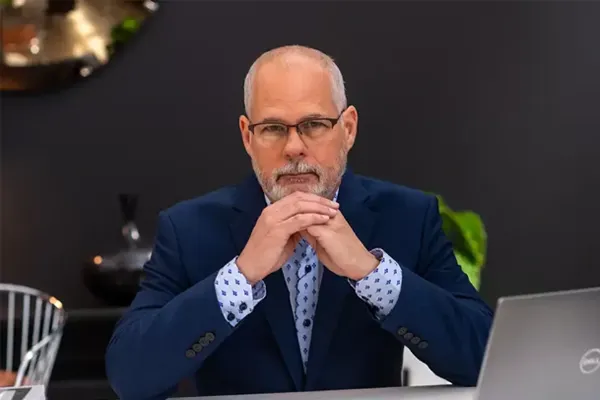
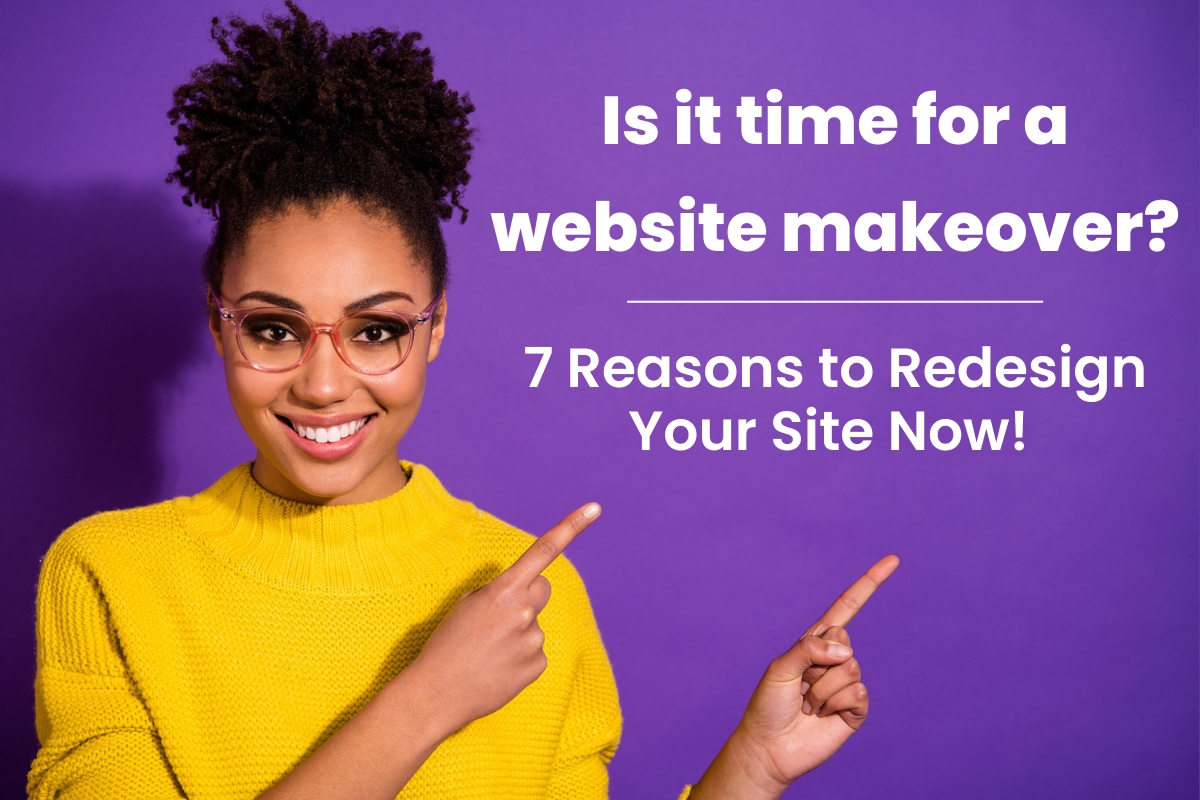












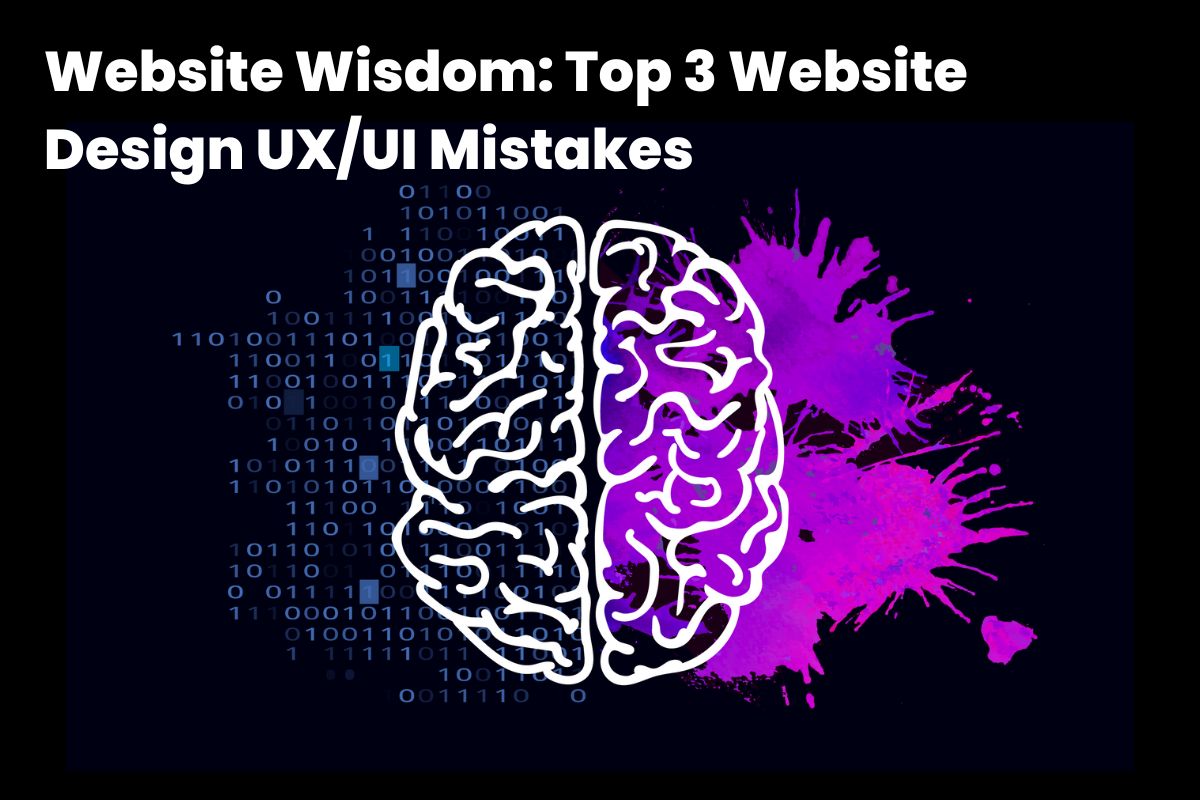






























![HubSpot Partner Day 2019 [Recap] 54 ADC partner day 1200x630 1](https://www.atomicdc.com/wp-content/uploads/2019/09/ADC-partner-day-1200x630-1.jpg)



![30 Awesome HubSpot Tools That Won’t Cost You a Dime [Free Inbound Marketing Tools] 58 30 hubspot tools that won't cost you a dime](https://www.atomicdc.com/wp-content/uploads/2019/06/ADC-30-hubspot-tools.jpg)








































































