
1. Understand Hubspot from Many Different Angles
The “Click!” Moment
If you can’t fully explain to your team how HubSpot works at a high level and its benefits, then you need to have a sit down and think it through by using your own business as a case study. Understanding how Hubspot helps your team, leads to understanding how your team should actually use Hubspot. This will keep everyone focused on the areas of Hubspot that are most important to them during implementation too.
Get familiar with how Hubspot looks, and its requirements for the tools you’ll be using and how those relate to your team requirements (inside and outside of the platform). Be sure you fully understand how your data is managed within the platform, which includes how Hubspot collects, stores and uses your data. If you understand your own requirements (and your team’s) for using Hubspot, implementation will be much easier!
When all this clicks in your brain, you’ll be super-psyched to dive into the setup process.
2. Prepare and Plan
A Goal Without a Plan is Just a Wish
Now that HubSpot seems a lot less like a foreign object, and more like a powertool, you’ll want to prepare and plan for Hubspot’s technical implementation. It’s also important to think through your nitty-gritty strategy for using the available tools as soon as possible. (a – “Wouldn’t it be cool if we did this!?” – type of thing)
You’ll also need to decide who is going to have ownership of Hubspot. Who is going to maintain the organization within the platform? In other words, who is responsible for the success? And the failures? A key master for the inner-workings of your new toy, so-to-speak.
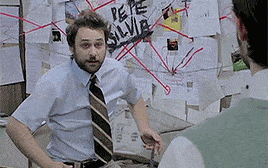
Now is the time to audit your current sales activities and see how they would translate into HubSpot. How does your audience get from being strangers to life-long customers? Map your current workflow with all the “ifs, ands, and buts”, and make any necessary changes (those that would make it easier for your team) and then review it all together. It should make sense and be a similar—if not more streamlined and automated—way for your sales team to help the customer.
This is also a good time to confirm your strategy and goals and make sure these align. Hubspot—or any other CRM software—won’t give you a sales strategy, nor will it set goals for you.
3. Put Your Expectations in Check
Check, Check, 1,2,3…
Expect the “implementation swamp” and just keep swimming with your end goal in mind. No matter what kind of software you’re using, the work is hard, the grind is real, and it’s likely things aren’t always going to go as expected. This is not for those that like weak sauce as some teams have reported Hubspot implementation taking between 40-50 hours.

It’s important to manage your expectations of the platform itself and what it can do for your teams. After all, Hubspot won’t fix your marketing and sales problems—especially if you don’t have a solid implementation process.
4. Migrating Your Data and Contacts
Alert! Data Does Not Compute
Hubspot is a smart data collector, and takes your imported information and automatically connects people and companies via their domains, aligns their lifecycle stages, etc. Because of this, we recommend uploading a test set of data into Hubspot first, so you can see how Hubspot connects and segments it.
Take a look at your current database and only import the information that will be required later. If you have to conduct an audit, it’s better to do that now and not import loads of data that no one will need.
5. Working with Your Sales Team
Let’s Do This!
To best assist your sales team, create very clear and concise instructions for them. A customized guide to all the processes in place and locations of what they’ll need is key. Don’t bog them down with extra information though, or they won’t look at any of it.
Once all of the accounts are set up, train your sales team, but give them time to work and figure out how HubSpot aligns with their processes before they will be required to use it. Then, give them time to tinker, but set a deadline. After the deadline, they have to own all of their work and sales within the platform. This is the only surefire way to ensure your time and effort planning and implementing will pay off.
6. Iterate and Improve
Hey, Y’all! Look at This!
Of course, you can plan, prepare, and study all day and all night, but nothing is going to be perfect. Let go of the idea of perfection, and expect that you’ll have to pivot and make adjustments. As you keep using and learning all-the-things built into HubSpot, you’ll find ways to optimize and get fancy with the features.
Remember that implementation is truly never over, and you’ll keep on top of your training to continue to make the most of Hubspot.
Is your Hubspot Implementation stalled or do you need help going forward? Let’s talk about getting you set up on the path to success – schedule a call with us now.
Help Others Swim & Share these Tips
Need Specific Help?
Interested in a specific topic? Review the topics below to get the info, news, and tips you need!






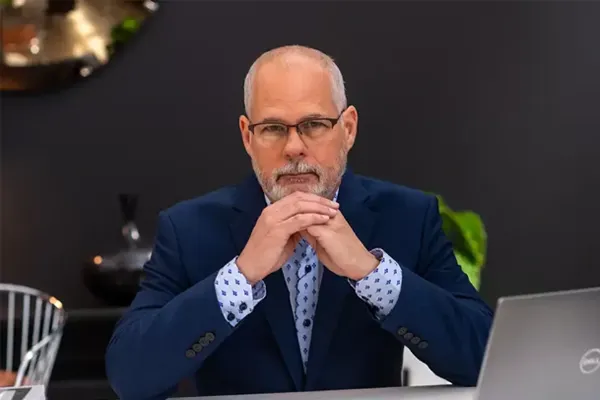
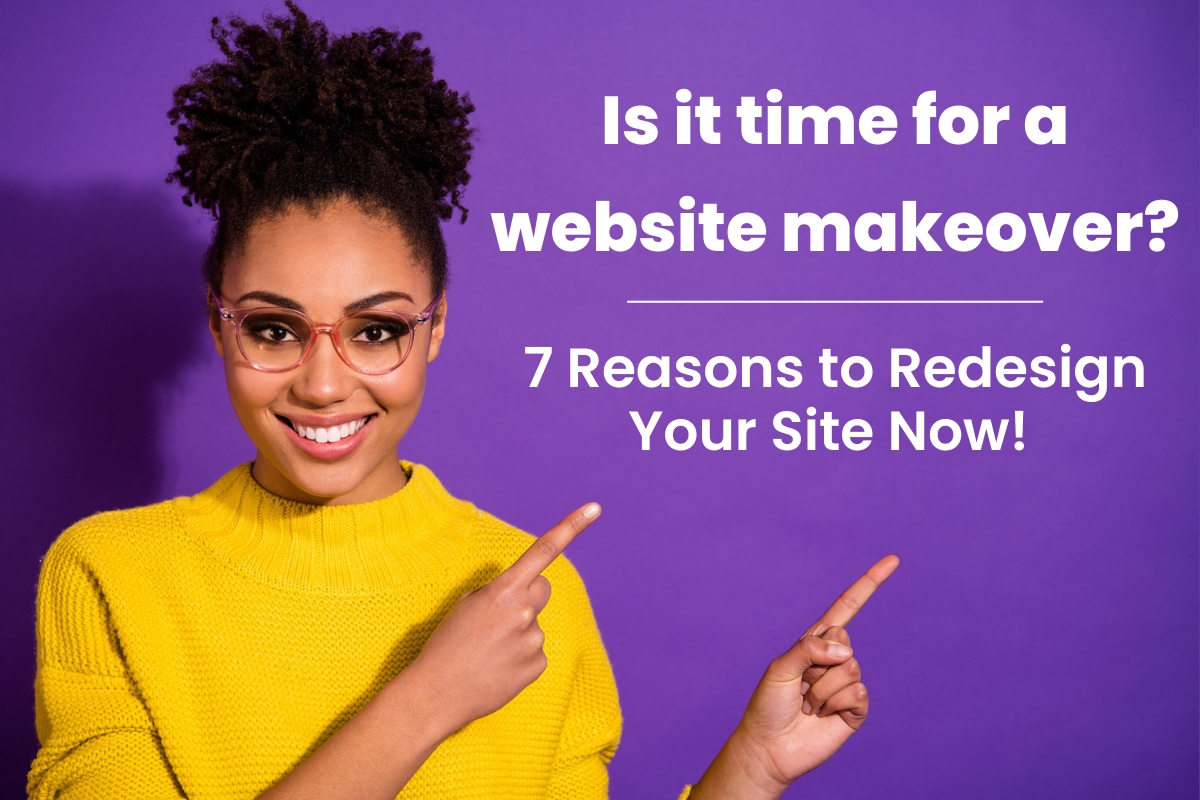












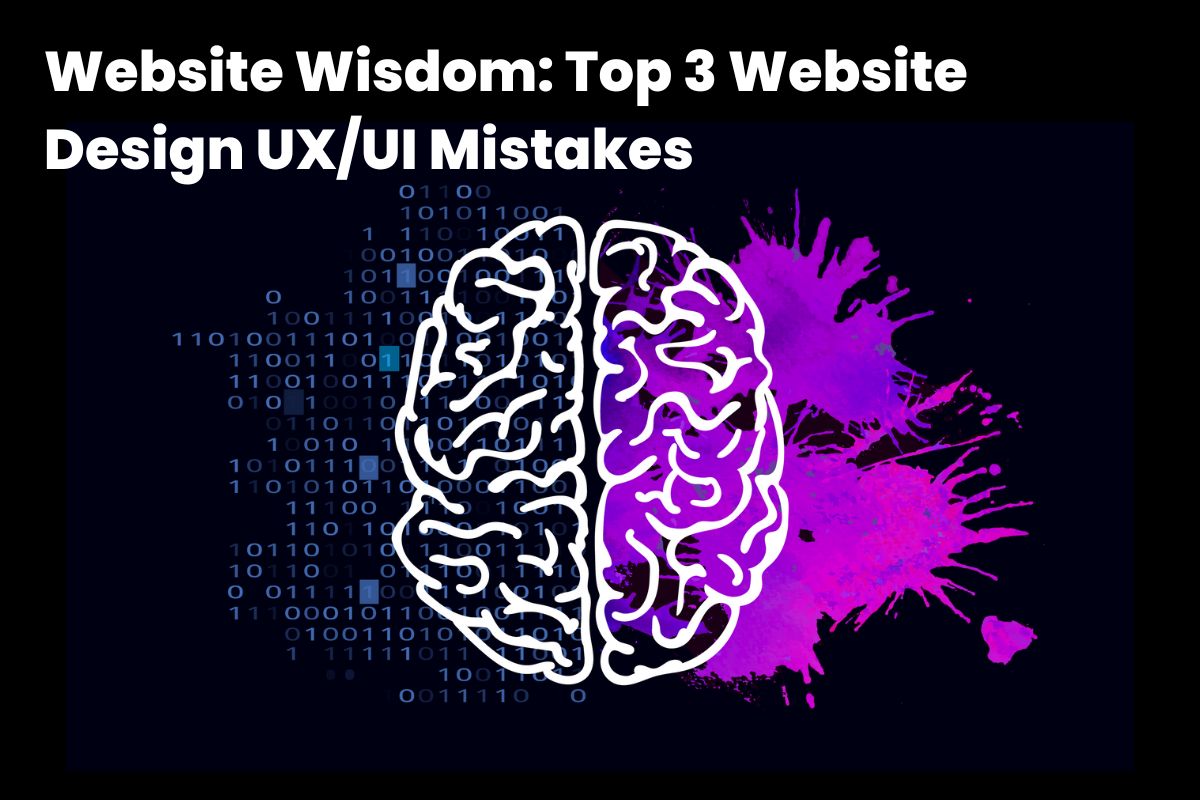





























![HubSpot Partner Day 2019 [Recap] 51 ADC partner day 1200x630 1](https://www.atomicdc.com/wp-content/uploads/2019/09/ADC-partner-day-1200x630-1.jpg)



![30 Awesome HubSpot Tools That Won’t Cost You a Dime [Free Inbound Marketing Tools] 55 30 hubspot tools that won't cost you a dime](https://www.atomicdc.com/wp-content/uploads/2019/06/ADC-30-hubspot-tools.jpg)









































































