LinkedIn recently rolled out some new changes to their overall visual design. Drawing inspiration from the likes of Facebook, Twitter (now X.com), and Google+, their new custom backgrounds allow premium profile users to enhance their profiles with a large background cover photo (1400 x 407 pixels)*.
LinkedIn Premium Profile Background Image Templates
Pro Tips
– Compression: Keep in mind that due to responsive design, the background cover image will be compressed on certain browsers. If you have an image with text or detail, this may cause them to become jagged or distorted.
*1400 x 407 pixels is the “small” size for the header, but at that size the images become blurry. To ensure that your image does not become distorted, we recommend creating the image at 2800 x 814 pixels in order to avoid image compression issues.
– Stretching: along with compressing the image, the responsive layout feature causes LinkedIn Premium Profile cover background images to stretch when the onlooker is browsing on a wide screen. Again, keep this in mind if you are choosing to use logos, details, and text in your cover image.
– Non-Premium Profile Banner: As a non-premium user, when viewing a Premium user’s profile, a banner encouraging the user to upgrade is displayed in the upper area. This lost space is something to consider when creating and formatting your custom background.
Users may upload an image to use for their new background; Premium users will also have access to a gallery of attractive images provided by LinkedIn. Should users choose not to update their background to an uploaded image or one from the LinkedIn gallery, the background will default to a gradient blue background.
The changes to their visual design don’t stop there. In addition to the custom background option, LinkedIn’s new design also boasts a larger profile photo (450 x 450 pixels) and profile header. Per LinkedIn’s announcement on their blog, they want each user’s profile to reflect and best represent their unique brand.
Although these are great features that will make profiles more attractive and appealing to the people looking for you, LinkedIn went even further to help a Premium user’s profile stand out from the rest business-wise.
Premium users will be able to choose from a set of personalized words that will optimize their profiles by showing up more frequently in search. Once they appear on the search, their profiles will be shown twice as large as the ones from members who are using LinkedIn for free.
Premium members will also have the option to have an “open” profile, which means that every LinkedIn member will be able to see your full profile and reach out to you at no cost.
Lastly, Premium members will be able to track who is checking them out. The social platform now provides paying members with access to the people that saw their profile in the last 90 days. This feature will help users grow their network and create new business relationships.
Currently, the new design is only available to Premium users; however, within the following months the new features should be available to all users. Don’t want to wait? You may sign up for early access by filling out the form on their site; although it’s unclear as to how soon you may get access to the new features.
Need Specific Help?
Interested in a specific topic? Review the topics below to get the info, news, and tips you need!






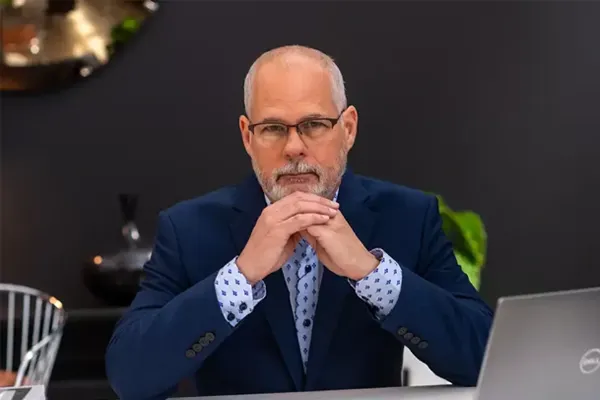
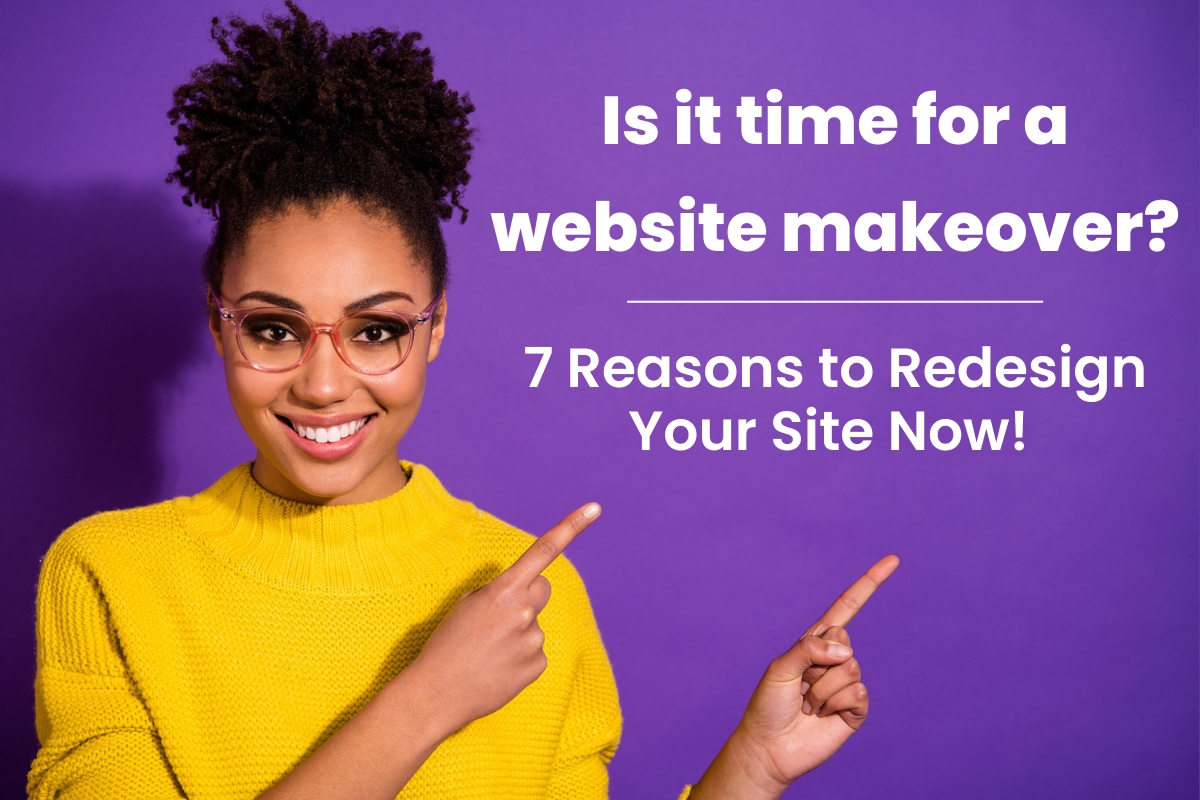












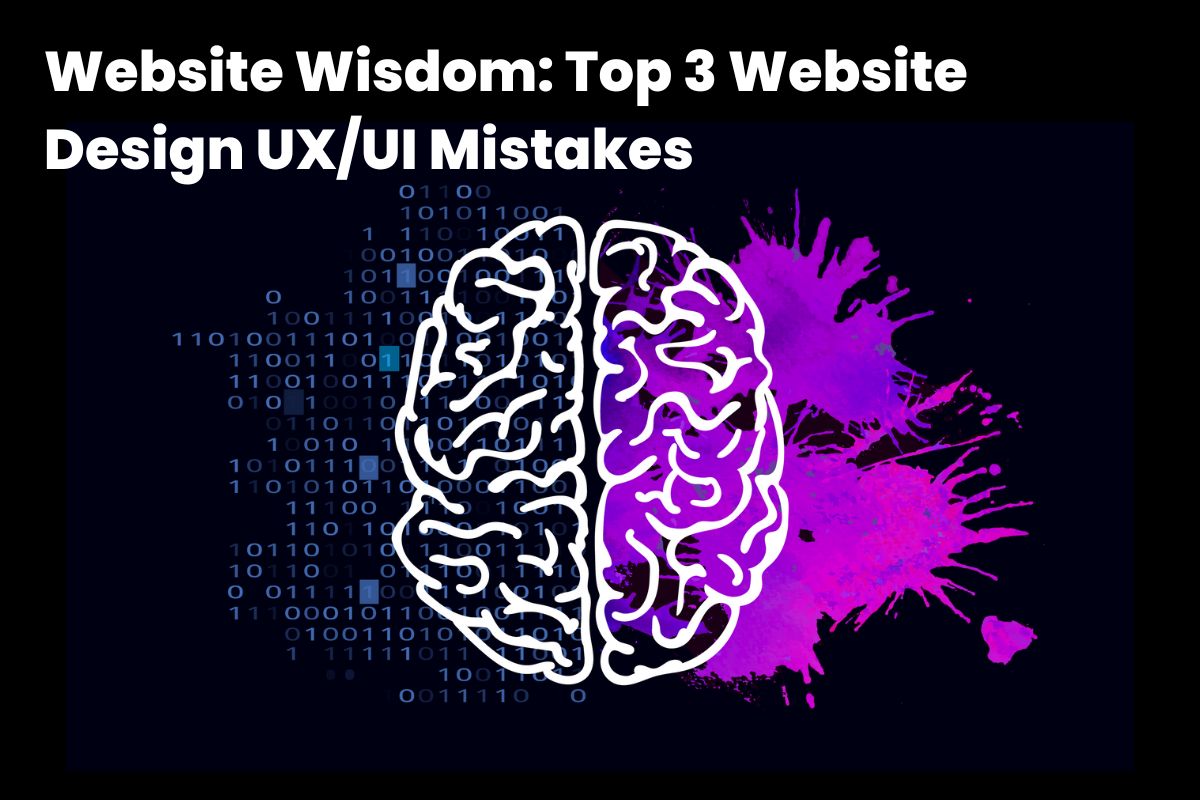






























![HubSpot Partner Day 2019 [Recap] 52 ADC partner day 1200x630 1](https://www.atomicdc.com/wp-content/uploads/2019/09/ADC-partner-day-1200x630-1.jpg)



![30 Awesome HubSpot Tools That Won’t Cost You a Dime [Free Inbound Marketing Tools] 56 30 hubspot tools that won't cost you a dime](https://www.atomicdc.com/wp-content/uploads/2019/06/ADC-30-hubspot-tools.jpg)









































































